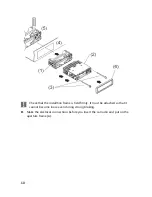19
EN
CLK – The display of additional information
►
You can switch the visual presentation in the display by pressing the
CLK button
repeatedly. Each visual presentation appears for only a few seconds.
Operating mode
The display of additional information
Radio operation with radio data
system reception
Channel name > ‘
CT
’ (
clock time
) Time >
Frequency > PTY settings
Radio operation without radio data
system reception
Frequency > ‘
CT
’ (
clock time
) Time > PTY
settings
SD / USB or card operation
‘
CT
’ (
clock time
) time for approx. 5 seconds
The PTY functions will be transmitted to a different extent by the station
institutions.
PTY none
will appear in the display if you are not receiving any radio data system or
PTY information.
PS None
will appear in the display if no frequency is being received.
Setting the clock time
The time will be set automatically at the reception of a station with a radio data system
after the device has been first started or after a RESET.
Proceed as follows to set the time manually:
►
Call up the time.
►
Hold the Taste
CLK
button pressed down while the time is displayed. The time
display will flash.
►
Press the
VOL
- button, to set the hours, or
VOL
+, to set the minutes.
►
Press the
CLK
button again or wait until the display has switched back, to store
the new time.