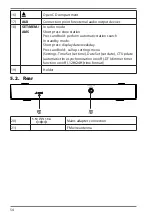65
DE
EN
FR
NL
IT
ES
Finally, press the controller or the
button on the remote control to
save your settings.
10.3. Automatic time synchronisation
If automatic time synchronisation is activated, your radio compares the current time
setting with the information it receives via the radio system every day at 5 am and
automatically adjusts the time setting.
Proceed as follows to switch the automatic time synchronisation on or off:
In the settings menu, select the
CT UPDATE
subitem and confirm your
selection by pressing the controller or the
button on the remote
control.
Turn the controller or press one of the
VOL+
/
VOL
buttons on the remote
control to select the desired setting:
ON
= function is activated/
OFF
= function is deactivated.
Finally, press the controller or the
button on the remote control to
save your setting.
10.4. Dimmer timer function
When the dimmer timer function is activated, the display lighting of your radio is
automatically dimmed between 11 pm and 6 am.
Proceed as follows to switch the dimmer timer function on or off:
In the settings menu, select the
DT
subitem and confirm your selection by
pressing the controller or the
button on the remote control.
Turn the controller or press one of the
VOL+
/
VOL
buttons on the remote
control to select the desired setting:
ON
= function is activated/
OFF
= function is deactivated.
Finally, press the controller or the
button on the remote control to
save your setting.
10.5. Setting the time format
In the settings menu, select the
24H
or
12H
subitem and confirm your
selection by pressing the controller or the
button on the remote
control.
The
24H
/
12H
indicator flashes.
Turn the controller or press one of the
VOL+
/
VOL
buttons on the remote
control and select the desired time format (24-hour display
24H
or 12-hour
display
12H
).
Press the controller or the
button on the remote control to save your
setting.