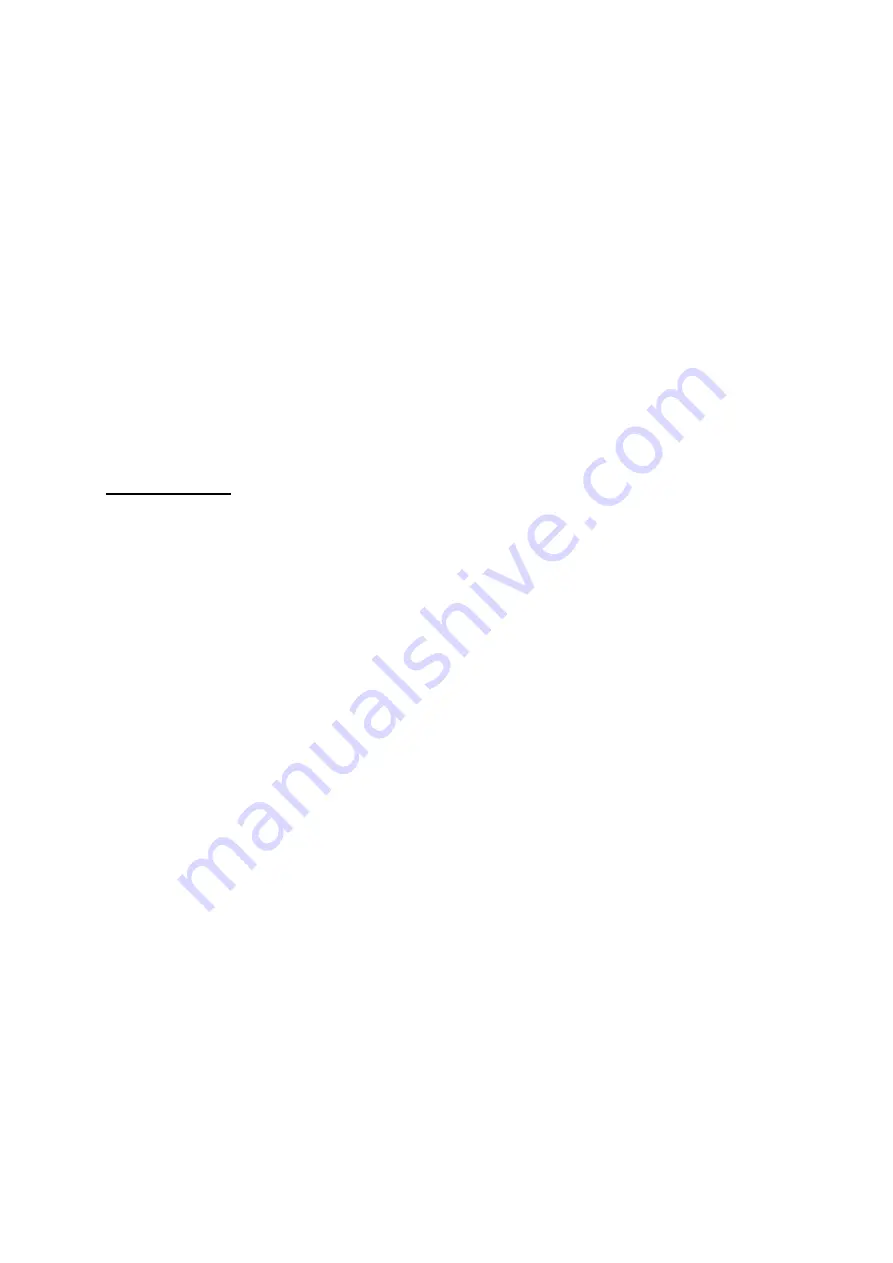
Important
notice!
Dear
Medion
customer,
Thank
you
for
the
trust
you
have
shown
by
purchasing
this
product.
We
recommend
that
you
carry
out
a
firmware
update
to
guarantee
the
full
range
of
functions
and
the
consistent
playback
of
new
media
without
problems.
The
update
is
very
easy
to
carry
out
and
should,
if
possible,
be
done
the
first
time
the
device
is
used.
A
USB
stick
or
external
USB
hard
disk
with
free
memory
capacity
of
at
least
100MB
should
be
kept
available
for
this
purpose.
You
can
obtain
the
firmware
file
in
the
Service
section
of
the
Medion
Homepage
at
www.Medion.com
Download
the
firmware
file
and
load
it
to
your
preferred
storage
medium.
Now
connect
the
storage
medium
to
the
Media
Player.
Navigate
to
the
“Settings”
menu
option
and
select
the
sub
‐
item
“Firmware
Update”.
Select
“Search”
and
the
downloaded
firmware
file
should
be
displayed.
Press
ENTER
to
confirm
and
answer
the
security
question
with
“Yes”.
The
Media
Player
now
starts
up
and
automatically
updates
the
firmware.
The
configuration
menu
is
displayed
after
the
update
is
complete
and
you
can
then
use
the
Media
Player
with
the
latest
firmware.



































