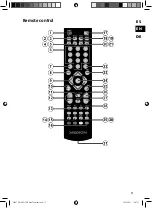1
ES
EN
DE
Content
Notes on how to use these instructions ........................................................3
Warning symbols and key words used in these instructions ....................................3
Proper use...............................................................................................................4
Safety instructions .......................................................................................5
Keep electrical equipment out of reach of children .................................................5
General ...................................................................................................................5
Handling batteries ...................................................................................................6
Set-up location........................................................................................................6
Never attempt to repair the device! .........................................................................7
Cleaning and care ...................................................................................................7
Data backup ...........................................................................................................7
Electricity supply .....................................................................................................7
General ........................................................................................................8
Playable formats ......................................................................................................8
File systems .............................................................................................................8
About the display icon ............................................................................................8
Package contents .........................................................................................9
Overview of the device ...............................................................................10
Front .....................................................................................................................10
Rear ......................................................................................................................10
Remote control .....................................................................................................11
Initial operation ........................................................................................ 13
Inserting the batteries in the remote control .........................................................13
Device connections ...............................................................................................14
HDMI connection ..................................................................................................15
Using the device for the first time ............................................................. 17
1. Menu language .................................................................................................17
2. Date & time settings .........................................................................................17
3. DVB settings ......................................................................................................17
4. Network controls settings .................................................................................17
5. Display settings .................................................................................................17
Operation ..................................................................................................18
Switch device on/
switch to standby mode. .......................................................................................18
Setting the volume ................................................................................................18
Navigating in the menus .......................................................................................18
Entry using the screen keyboard ...........................................................................18
DVB-T mode ...............................................................................................19
Operation in DVB-T mode .....................................................................................19
The “Home” menu .....................................................................................21
Digital TV ..................................................................................................21
Channel Organiser ................................................................................................21
Favourites editor ...................................................................................................22
Program guide ......................................................................................................22
86597 EN ALDI ES Final Content.indd 1
86597 EN ALDI ES Final Content.indd 1
22.12.2011 12:06:55
22.12.2011 12:06:55