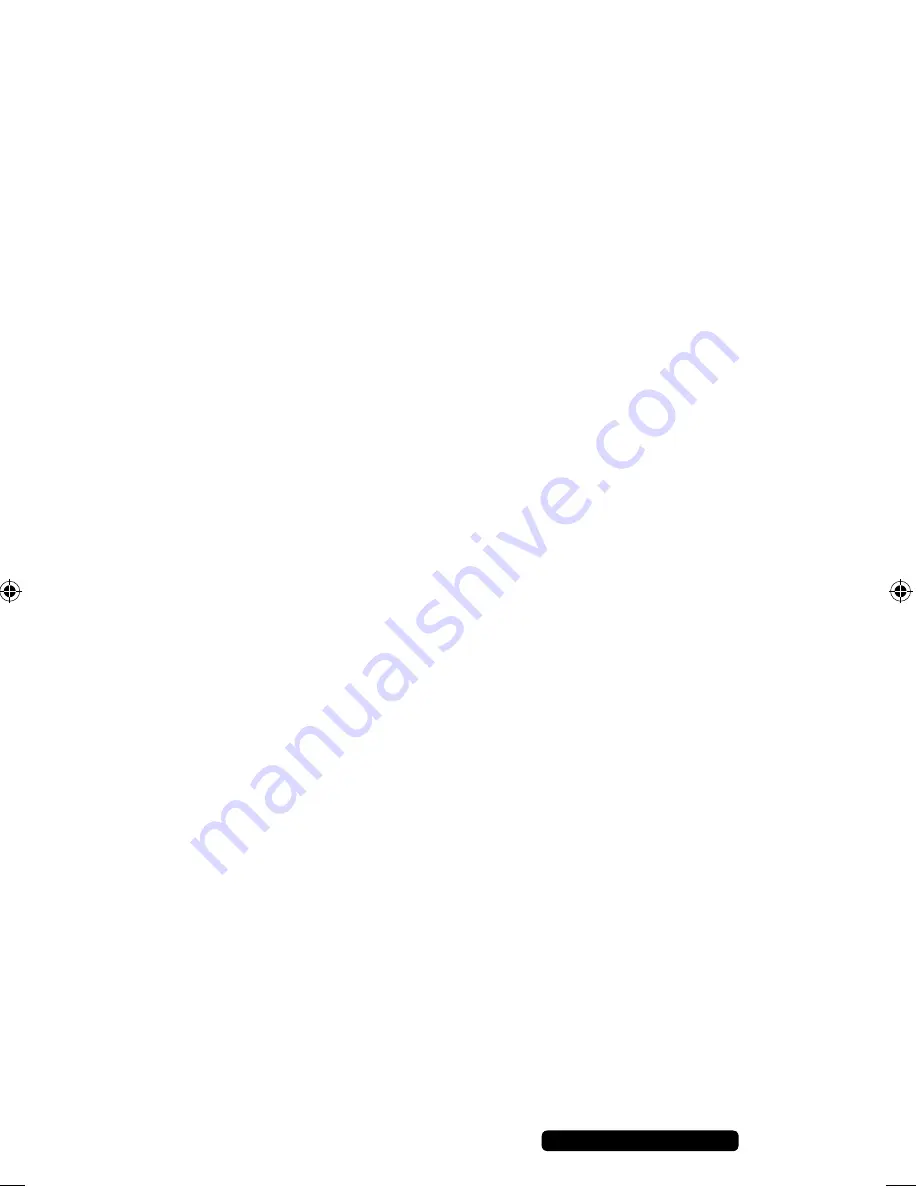
27
Telephone:
1300 884 987
Internet: www.medion.com.au
After Sales Support
Multimedia
Choose which media you would like to play back (video playback, music playback or
photo viewer).
Then choose a medium source from which you would like to play back the media files.
The external data medium (medium source) on which the media is stored must be
connected for this. Depending on the connected data medium and shares in the net-
work, the following media sources are available:
• USB data medium
• Card
reader
• Media
server
• Network
shares
Video player
Choose a folder and then select the video file you would like to play back.
Press the
ENTER
or
PLAY/PAUSE
button to start playback.
Playback functions
You can use the following button functions during playback:
PLAY/PAUSE – Pause/resume the playback
Press the
PLAY/PAUSE
button to interrupt playback. The Pause icon appears.
To resume playback, press the
PLAY/PAUSE
button again. The Play icon is dis-
played briefly.
STOP – Stop playback, end playback
During playback, press the
STOP
button once to pause playback and return to the
title selection. If you start playback again with
PLAY/PAUSE
, playback will resume
at the last playback position.
During playback, press the
STOP
button twice to end playback.
FR/FF – Rewind/forwards search
During playback, press the
FR
or
FF
button repeatedly to start fast search forwards
or backwards in 2, 4, 8, 16, 32 or 64x speed (the available speeds may vary de-
pending on the media type).
To return to normal playback speed, press the
PLAY/PAUSE
button.
PREV/NEXT – Call up previous/next title
During playback, press the
PREV
or
NEXT
button to call up the previous/next
track.
AUDIO – Set the audio track
During playback, repeatedly press the
AUDIO
button to set the available audio
tracks.
RANDOM – Set random playback
During playback, press the
RANDOM
button to switch random playback on or off.
86589 EN ALDI AUS Content RC5.indd 27
86589 EN ALDI AUS Content RC5.indd 27
17.01.2012 10:05:59
17.01.2012 10:05:59
















































