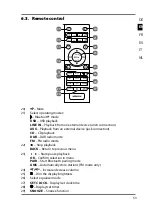64
12.8. Programming the track playing order
Use the programme function to create your own music playlist by selecting which
specific tracks you want to play. You can specify the order in which the list is played
yourself. Proceed as follows:
Press
to stop playback.
Press the
PROG
button. The programme position
P01
and the track display
000
appears in the display.
Now press
or
to select a track.
Press the
PROG
button to save more tracks in the same way.
Press
to start playing back the programmed playlist.
To delete the programmed playback, press
twice.
12.9. Repeat / random playback / intro
Press the
PMODE
button once or several times to run through the repeat
modes. The device has a number of different modes:
– Repeat individual track (
is shown on the display)
– Repeat all tracks (
is shown on the display)
– Play tracks in random order (
is shown on the display).
If you have programmed a playlist (see previous section),
and
are shown
only when the repeat function is active.
Press the
INTRO
button to play a few seconds of the tracks, one after the other.
Summary of Contents for LIFE MD 44125
Page 39: ...40 ...
Page 115: ...116 ...
Page 153: ...154 ...
Page 191: ...192 ...
Page 230: ...10 2020 ...