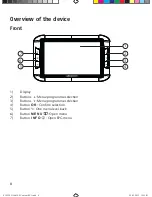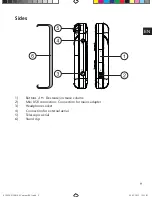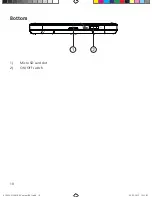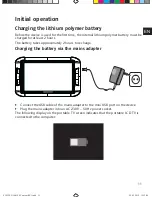5
EN
Safety instructions
Operational safety
• This device is not intended for use by people (including children) with reduced
physical, sensory or mental abilities or by those without experience and/or knowl-
edge, unless they are supervised by a person responsible for their safety or they
have been instructed in its use by that person. Children should be supervised to en-
sure they do not play with this device.
• Please also follow the user instructions for any devices which you connect to the
portable LCD TV.
• Do not place liquid-filled containers, such as vases, on or near the device. The con-
tainer may tip over and the liquid may impair the electrical safety of the device.
• Keep the device away from moisture and from water in droplet or spray form. Avoid
vibrations, dust, heat and direct sunlight in order to prevent malfunctions. The op-
erating temperature is 5° to 40°C.
• Never open the casing. This invalidates the warranty and may render the device un-
usable.
• After transporting the device, wait until it has reached room temperature before
switching it on. Major fluctuations in temperature or humidity can lead to conden-
sation which could cause an electrical short-circuit.
• Do not place any objects on the device and do not put any pressure on the screen.
This could damage the display. To avoid damaging the screen do not touch it with
sharp objects.
• If the screen breaks, there is a danger of injury. If this happens, pick up the shat-
tered pieces wearing protective gloves and send them to your service centre for
professional disposal. Finally, wash your hands with soap, as the pieces may have
been contaminated with chemicals.
• Use only the USB cable supplied with the product.
• The device is designed to be connected to computers with power supply fuse pro-
tection (limited power source according to EN60950)
• To charge the device, use only a USB cable or the mains adapter supplied with the
product (model: HL-050/0070-FA0S-AC).
• The power outlet must be close to the device and easy to access.
83825 EN Aldi ES Content RC1.indd 5
83825 EN Aldi ES Content RC1.indd 5
28.02.2012 15:14:59
28.02.2012 15:14:59