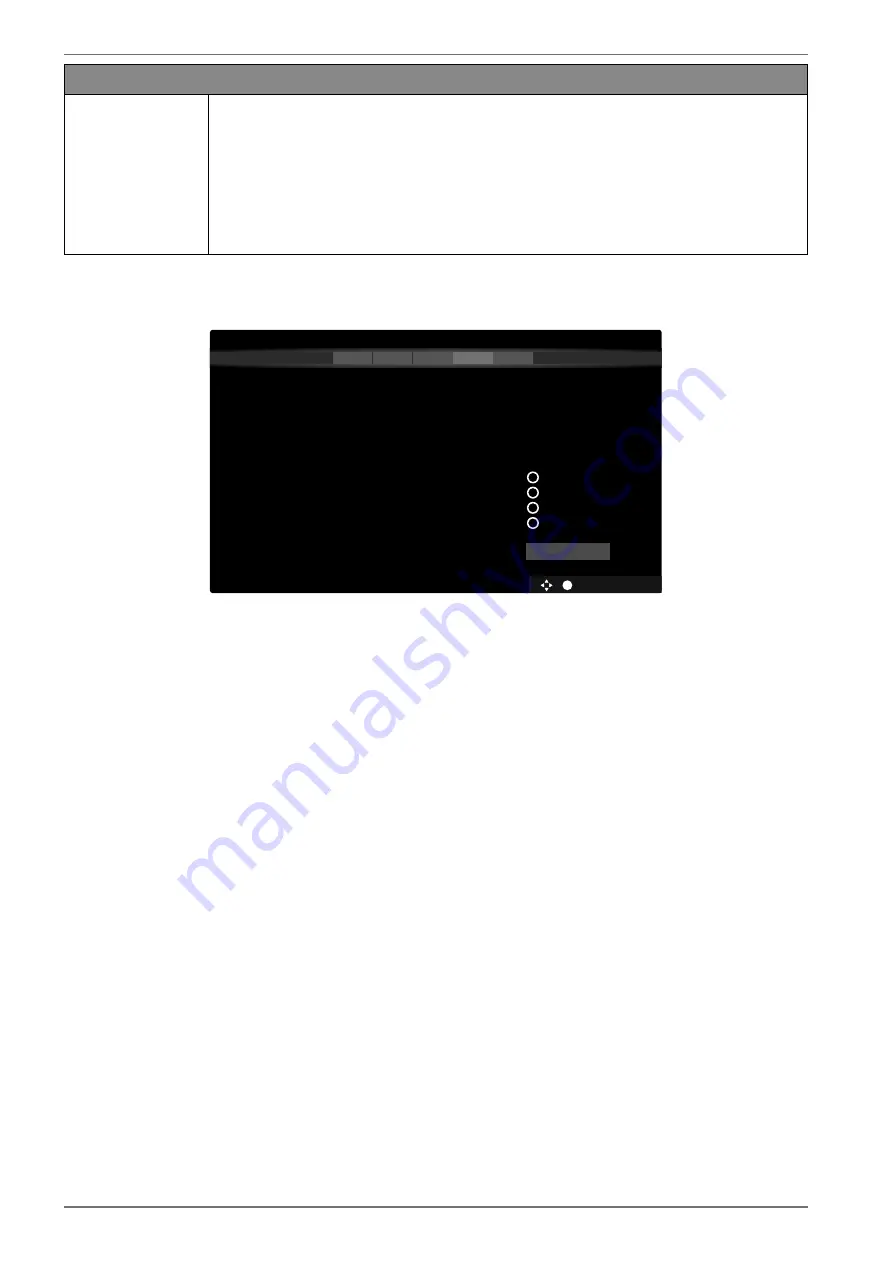
22
Network settings
NETWORKED
STANDBY MODE
Activate/deactivate the Wake-On LAN/Wake-On Wireless LAN function (WoL/
WoWLAN). This enables you to switch on the smart TV via a different device
(e.g. a smartphone with the MEDION® Life Remote App). Both devices must be
connected to the same network via LAN or Wi-Fi for this purpose. Select the
ON
setting to activate this function. The device being used as a remote control
needs to be connected to the TV once when it is switched on. The control fun-
ction only works when the TV is in standby mode.
Exit the network settings by pressing
O K
.
6.7.2. Receptiom method
OK
BACK
EXIT
HOME
Select Broadcast Type:
1
2
3
4
5
Scan Encrypted Channels
Select favourite network type
D. Aerial
D. Cable
Satellite
Analogue
On
None
Next
Before the station search starts, select the following options:
SCAN ENCRYPTED CHANNELS
: Use
to select whether encrypted channels should also be sear-
ched for.
SELECT FAVOURITE NETWORK TYPE
: Use
to select the preferred reception method. If you use
several types of reception, you can select the types below with
and activate with
O K
.
Select
NEXT
with
and confirm with
O K
.
6.7.3. Cable digital
If you have previously activated the reception type
DIGITAL CABLE
, you can now make settings for
the network search. If it should be necessary, you can adjust the
NETWORK, FREQUENCY
, the
NET
WORK ID
and the
SEARCH STEP
correspondingly.
















































