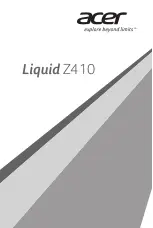EN
15
5.3.1. Freeview Play Platform
Freeview Play platform provides catch-up TV and On Demand services. Simply press the Freeview
Play button
Play
on your remote control to connect to the Freeview Play platform. The Freeview
Play platform can also be accessed from the main menu or internet portal. You will have to agree to
the terms and conditions for Freeview Play services first if you did not agree them during the
FIRST
TIME INSTALLATION
.
Requirements
The Freeview Play services may only be used if the following requirements are fulfilled:
– Connecting the TV to the internet. A minimum broadband speed of 2Mbps is required for pro-
per operation of catch up and on demand services.
– Agreeing to the terms and conditions of Freeview Play
Freeview Play platform usage will count towards any monthly broadband data allowance.
Only selected channels provide 7-day catch up.
6. Using the device for the fi rst time
Before using for the first time, be sure to read the section “Safety instructions”.
6.1. Unpacking
• Select a suitable place for setting up the device before unpacking.
• Open the box very carefully to avoid damaging the device. The device could be damaged if you
use a knife with a long blade to open the box.
• The box contains a number of small items (including batteries). Keep these out of the reach of
children as they represent a choking hazard.
• Store the packaging material in a safe place; only use this box to transport the TV.
DANGER!
Risk of suffocation!
Packaging film can be swallowed or used improperly. Therefore, there is a risk of
suffocation!
Keep packaging material such as plastic film or plastic bags away from children.
30643 EN Aldi UK 30033232 Content RC.indd 15
30643 EN Aldi UK 30033232 Content RC.indd 15
03.09.2021 10:46:28
03.09.2021 10:46:28