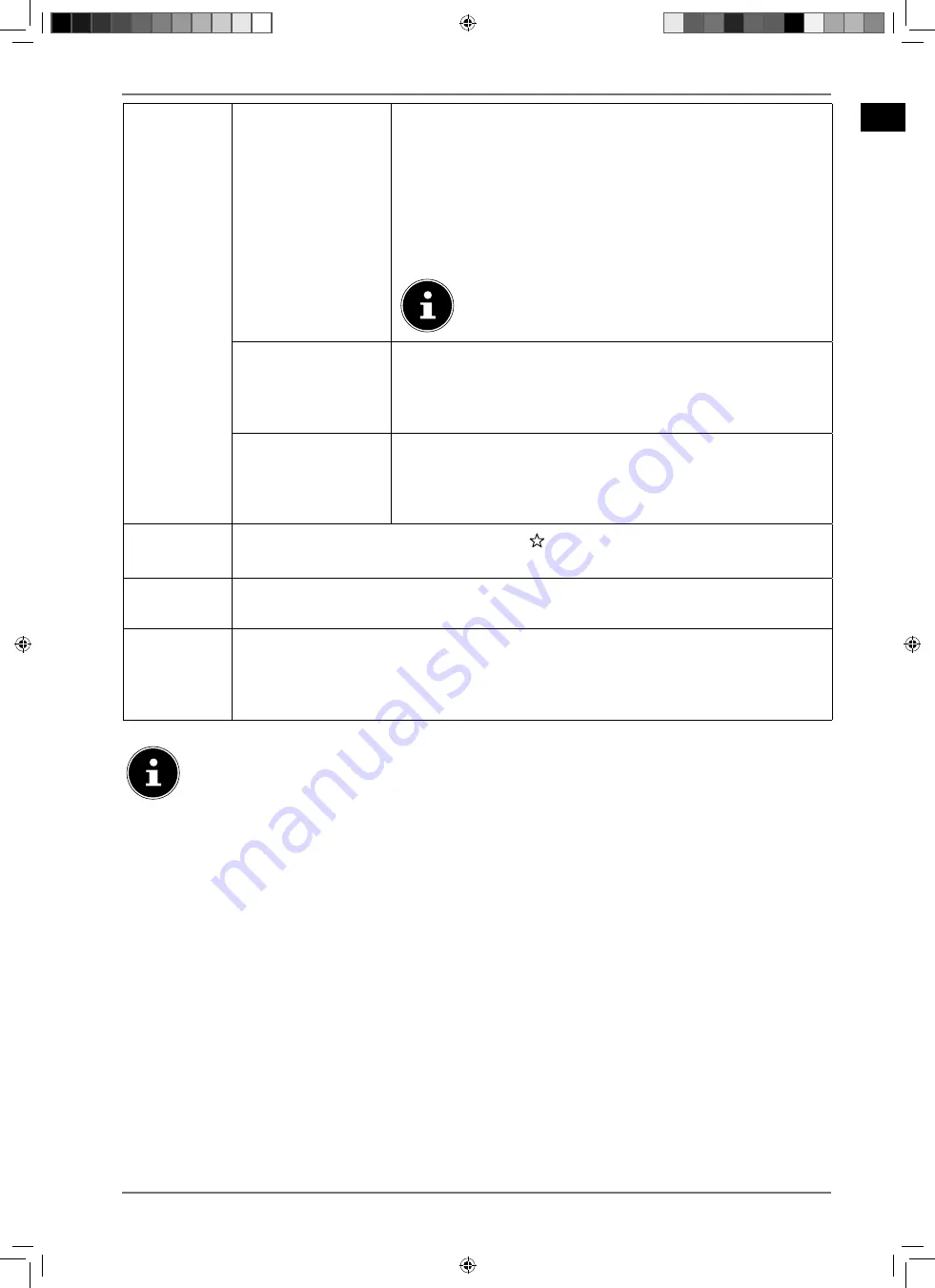
EN
29
INTERNET
The open browser function is an app in the media por-
tal and provides you with access to the Internet. After
opening, predefined web pages and their logos are shown
that you can select directly. You can use the keyboard fun-
ction to enter URL addresses directly or control web pages
via the activated search function. Use the
arrow but-
tons on the remote control to navigate through the options
and press
O K
to confirm your selection.
Please note that Internet pages with Flash content
are not supported by the open browser. It is also
not possible to download content.
ADDING TO THE
START SCREEN
(My Apps)
(optional)
Press the
green button
to add the currently selected app
to the start screen.
SETTINGS
This is where you can specify which language areas the
apps should be selected from. In addition, you can reset the
portal so that the portal home page is reset to the factory
default.
YOUTUBE
Direct link to YouTube. Alternatively, the
1
button can be used for direct access
(preset).
AMAZON PRI
ME VIDEO
Direct link for Amazon Prime Video. Alternatively, the
P R I M E V I D E O
button can
be used for direct access (preset).
NETFLIX
Calling up the Netflix app enables numerous films and series to be streamed di-
rectly over the Internet. This is a premium service and you must register when
using the service for the first time.
Press the
N E T F L I X
button on the remote control to open Netflix.
Netflix & Amazon Prime Video are subscription services that allow their members to
stream various content such as, for example, films and series via Internet-capable TVs,
computers and other devices (“compatible devices”). The respective conditions of use of
the respective providers apply.
30643 EN Aldi UK 30033232 Content RC.indd 29
30643 EN Aldi UK 30033232 Content RC.indd 29
03.09.2021 10:48:56
03.09.2021 10:48:56
















































