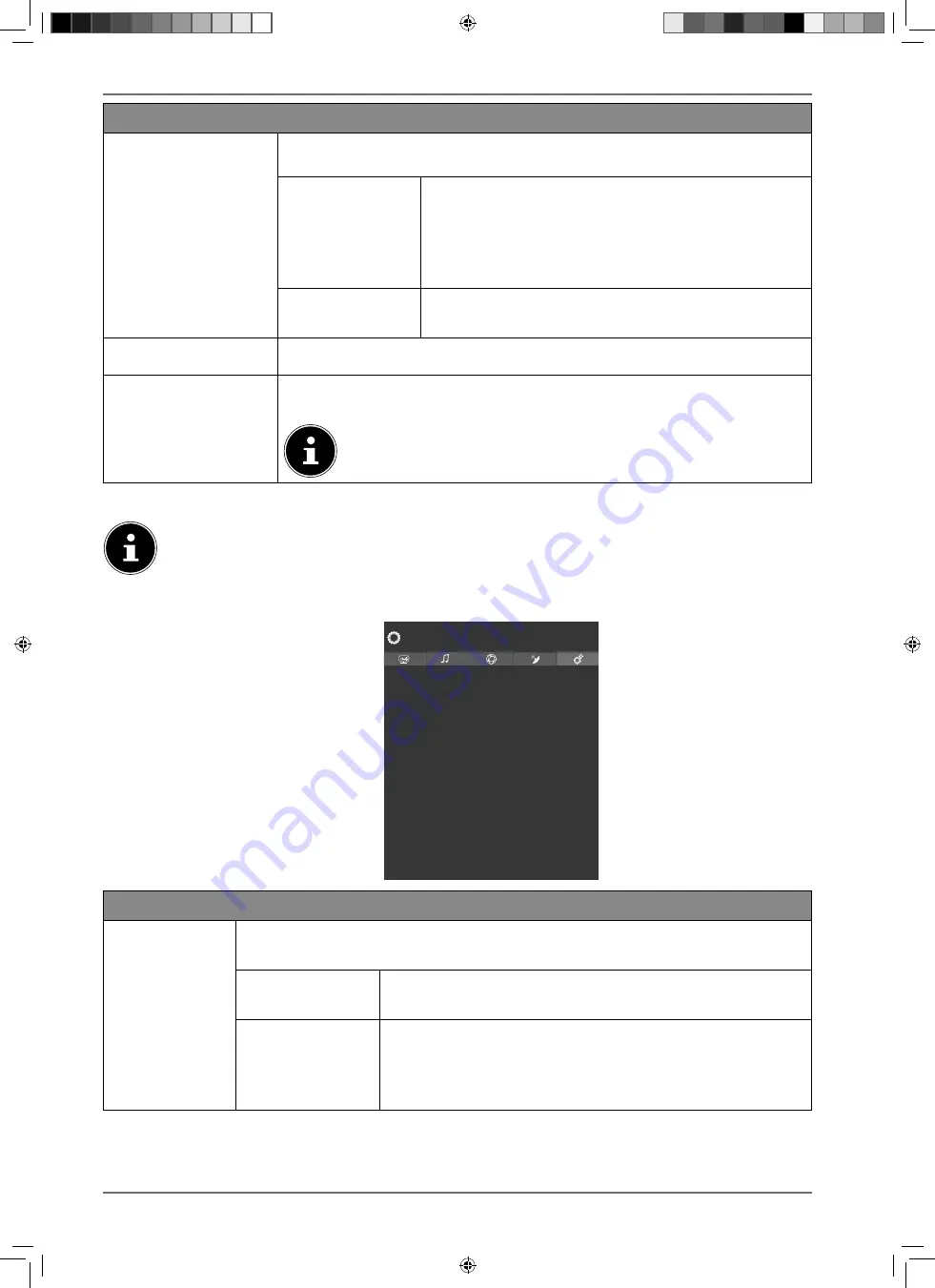
44
Menu option
Setting
INSTALLATION SET
TINGS
Here you can make additional installation settings.
STANDBY SEARCH
If the function is set to
ON
, the TV will search for avai-
lable stations while it is in standby mode. When
the device finds new or not yet available stations, a
menu is displayed that you can use to accept or re-
ject the changes
DYNAMIC CHAN
NEL UPDATE
If you select the
ENABLED
setting, the channel list is up-
dated automatically.
SIGNAL INFORMATION
Displays further data about the received signal.
FIRST TIME INSTALLA
TION
This function correlates with the initial installation steps that occur after
switching on for the first time.
Carrying out the initial installation again will reset all settings back
to the Factory defaults, including the PIN.
10.4.6. System
menu
As soon as you select the
SYSTEM
menu using the
buttons, the direct links for the
SLEEP TIMER, AUTO TV OFF, SUBTITLE
and
AUDIO LANGUAGE
appear above for faster proces-
sing. You can use the
SLEEP TIMER
to programme the device to switch off automatically.
You can set the time in 30-minute increments (maximum 2 hours). As soon as the setting is
made, the sleep timer countdown begins. Select
OFF
to deactivate this function.
Accessibility
Language
Conditional Access
Privacy
Parental
Date/Time
Sources
Netflix
Device Settings
Voice Assistant (optional)
More...
System
Menu option
Settings
ACCESSIBILITY
Here you can adjust the settings for visually or hearing impaired users, in order
to be able to receive additional supporting signals.
HIGH CONTRAST
Select a different contrast setting here.
OFF, WHITE TEXT,
YELLOW TEXT
.
HARD OF HEARING
If the station broadcasts special audio signals for hearing
impaired users, you can change the setting to
ON
to recei-
ve these signals. The relevant information must be provi-
ded by the respective station.
30643 EN Aldi UK 30033232 Content RC.indd 44
30643 EN Aldi UK 30033232 Content RC.indd 44
03.09.2021 10:50:52
03.09.2021 10:50:52
















































