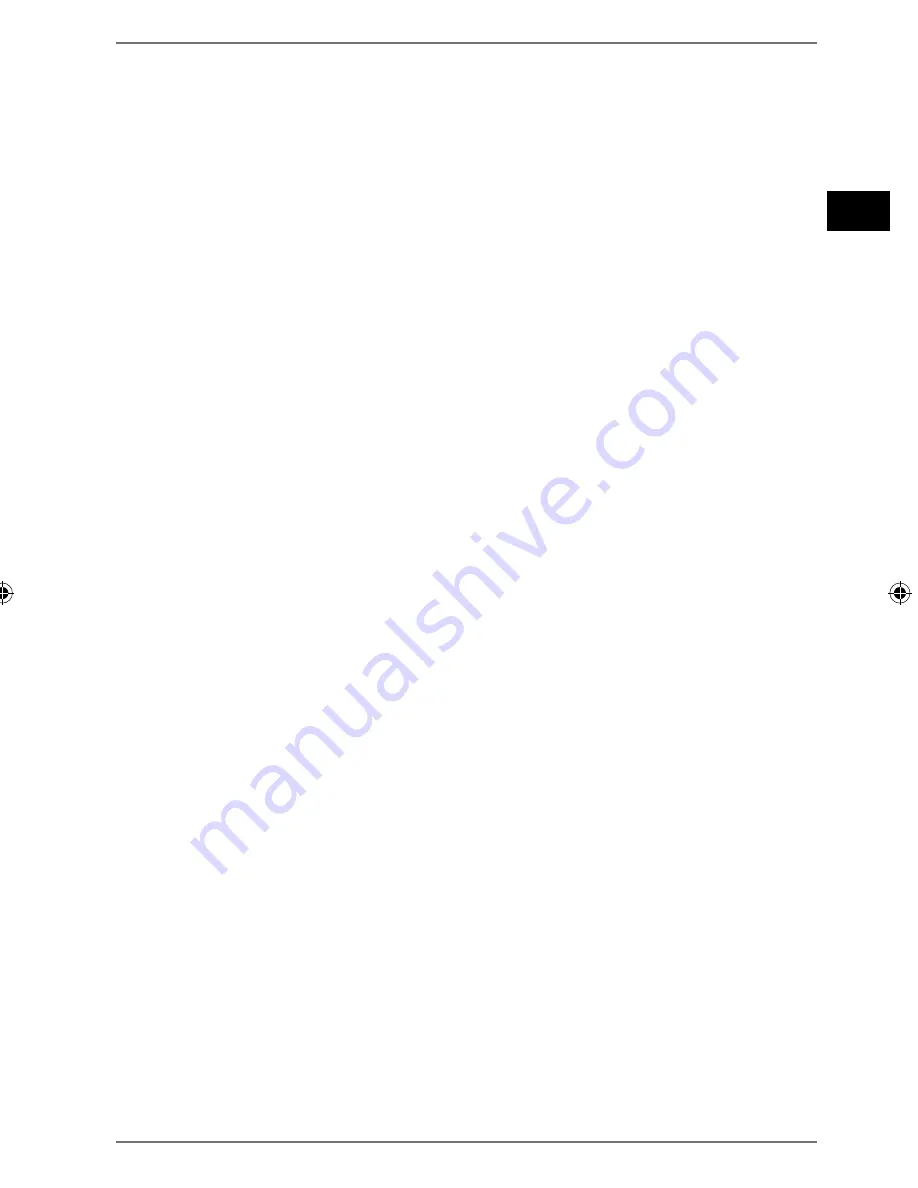
67
DE
FR
NL
EN
Table of Content
1.
About these Instructions .......................................................................... 69
1.1.
Explanation of symbols .....................................................................................69
2. Proper
use
.................................................................................................. 70
3. Safety
information
.................................................................................... 71
3.1.
People not permitted to use this device .....................................................71
3.2.
Setting up the device safely ............................................................................71
3.3. Mains
connection
................................................................................................72
3.4. Thunderstorms
.....................................................................................................73
3.5.
Never carry out repairs yourself .....................................................................73
4. Package
contents
....................................................................................... 74
4.1. Connections
..........................................................................................................74
5.
Overview of the device .............................................................................. 75
6. Network
configuration
.............................................................................. 76
6.1. Network
requirements
......................................................................................76
7.
Connecting to a power supply .................................................................. 76
7.1.
Switching on the speaker .................................................................................76
7.2. Ready
mode
..........................................................................................................76
7.3.
Switching off the speaker.................................................................................76
8.
Using the device for the first time ............................................................ 77
8.1.
WiFi connection via WPS .................................................................................77
8.2.
Establishing a WiFi connection using Lifestream II .................................77
9.
Control using the Lifestream II application ............................................. 78
9.1.
Installation via direct link .................................................................................78
9.2.
Installation via Google Play or the Apple App Store ..............................78
9.3. Equalizer
.................................................................................................................79
10. Music
playback
.......................................................................................... 79
11.
Playback over the network ....................................................................... 80
11.1. Party
mode
............................................................................................................80
11.2. Multiroom
mode
.................................................................................................80
11.3.
Listening to music via Spotify® .......................................................................80
11.4. Installing
Spotify
..................................................................................................80
11.5.
Selecting and playing music tracks ..............................................................81
12.
Playback from an external audio device .................................................. 81
13.
Charging a USB device on the USB connection ....................................... 81
14. Software
update
........................................................................................ 82
15.
Resetting the device in case of malfunction............................................ 82
















































