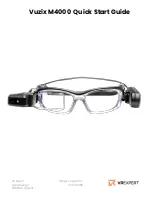2
Contents
1.
Information about these operating instructions ...................................... 4
1.1.
Key to symbols ....................................................................................................... 4
1.2. Proper
use
................................................................................................................ 6
1.3. Ultra
HD
.................................................................................................................... 6
2. Package
contents
......................................................................................... 7
3. Safety
information
...................................................................................... 8
3.1. Operating
safety
.................................................................................................... 8
3.2. Installation
location
............................................................................................10
3.3. Ambient
temperature
........................................................................................12
3.4. Repairs
.....................................................................................................................12
3.5.
Safety when connecting ...................................................................................13
3.6. Handling
batteries
..............................................................................................14
4.
EU – Declaration of Conformity ................................................................ 16
4.1. Information
on
WLAN
........................................................................................16
5. Device
overview
......................................................................................... 17
5.1. Front
.........................................................................................................................17
5.2. Rear
..........................................................................................................................18
5.3. Remote
control
....................................................................................................19
6. Getting
started
.......................................................................................... 21
6.1. Unpacking..............................................................................................................21
6.2. Mounting
..............................................................................................................22
6.3.
Inserting the batteries in the remote control ...........................................23
6.4.
Connecting the antenna ..................................................................................23
6.5. Common
Interface
..............................................................................................24
6.6.
Connecting the power supply ........................................................................24
6.7.
Switching the Smart TV on and off ...............................................................24
6.8.
Channel search after switching on for the first time ..............................25
6.9.
Using the multimedia connections ..............................................................33
7. Operation
................................................................................................... 35
7.1. Channel
selection
...............................................................................................35
7.2. Sound
settings
.....................................................................................................35
7.3. Screen
settings
.....................................................................................................36
7.4.
Displaying programme information ............................................................37
7.5.
Opening the favourites list ..............................................................................37
7.6.
Selecting the source ...........................................................................................38
7.7.
Media portal (MEDION® Portal) ......................................................................39
8. Teletext
....................................................................................................... 40
8.1.
Using the teletext ................................................................................................40
8.2.
Selecting a page ..................................................................................................40
9. Menu
navigation
........................................................................................ 41