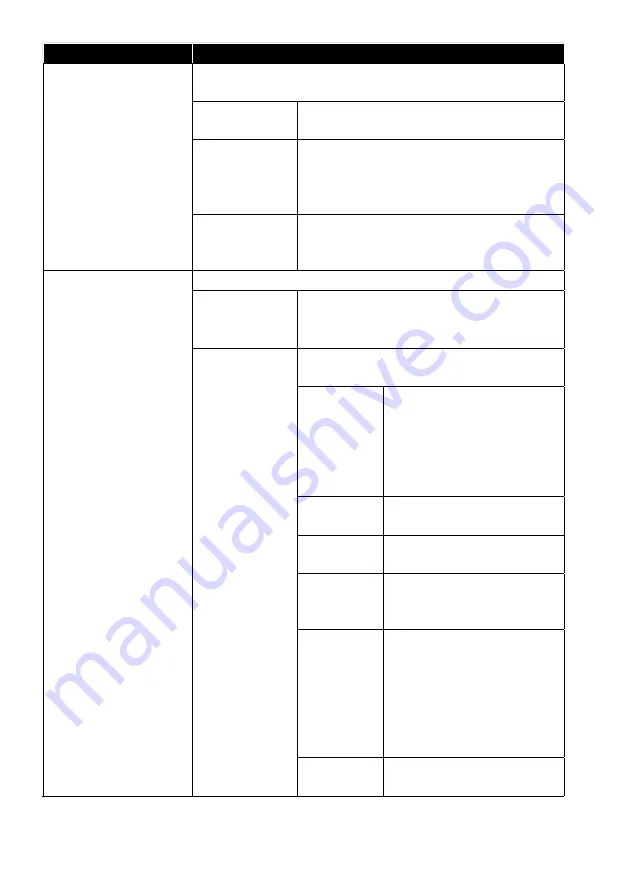
58
Menu option
Setting
MENU LANGUAGE
You can make language settings for the OSD menu and
the audio language here.
LANGUAGE
Select the OSD menu language. It chang-
es immediately.
PREFERRED
AUDIO LAN
GUAGE
If the current programme is transmitted
in multiple languages, you can set your
preferred language here. The subtitles
will then appear in this language.
PREFERRED
AUDIO LAN
GUAGE 2ND
Select your second preferred audio lan-
guage here, in case the first is not avail-
able.
TIME
The following options are available in this menu:
TIME ZONE
You can set the time zone here.
This option is only available in DTV
mode.
CLOCK
This menu contains the following op-
tions for the time settings:
AUTO SYN
CHRONI
ZATION
Activate this option if the
data and time are to be
set automatically. The fol-
lowing options
DATE
and
TIME
cannot be edited in
this case.
DATE
Manually set the desired
date here.
TIME
Manually set the desired
time here.
DAYLIGHT
SAVING
TIME
Activate/deactivate the
summertime setting.
POWER
OFF TIMER
Activate/deactivate the
timer function for automat-
ic device switch-off. Select
ONCE, DAILY
or
OFF
. The
following option
TIMER
is
only available if the func-
tion has been activated.
TIMER
Set the time for the
SLEEP
TIMER
here.
















































