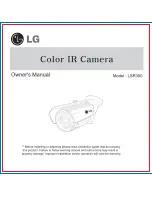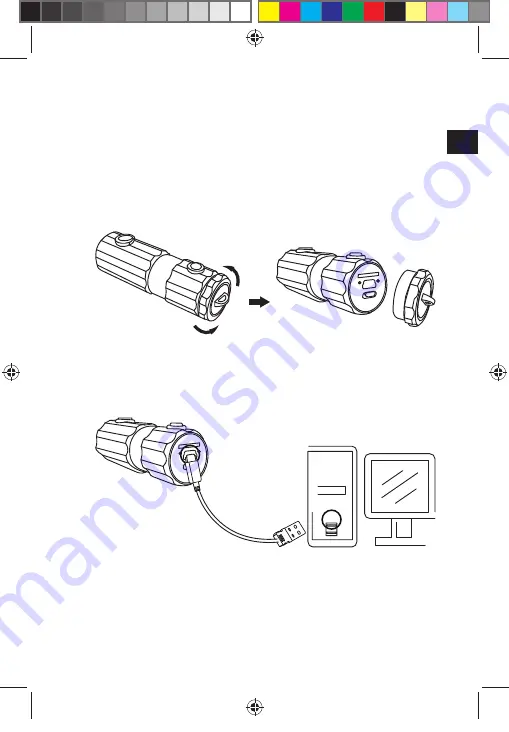
19
EN
Transferring via a USB cable
Ensure the camera is switched off.
Unscrew the cover from the rear of the camera and
connect the Micro-USB plug on the USB cable to the
camera.
Use the USB cable to connect the camera to the USB
connection on your PC.
Switch the camera on again. The camera will be rec-
ognised as a removable storage medium and the
data can be transferred to the computer.
86643_EN_ALDI ES_RC1_content.indd 19
86643_EN_ALDI ES_RC1_content.indd 19
26.10.2011 12:17:46
26.10.2011 12:17:46