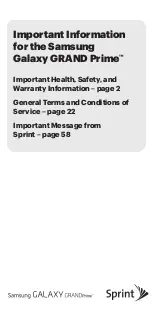43
9.7. Time menu
Time
Off >
4 Hours >
15S >
Amsterdam GMT+1 >
Sleep Timer
Auto Power Off
OSD Active Time
Time Zone
DST
Menu option
Setting
SLEEP TIMER
Select a time after which the device will switch off automatically.
Select
OFF
to deactivate this function.
AUTO POWER OFF
Set a time after which the Smart TV will switch off automatically if no oper-
ations have been performed on the operating panel or the remote control
within the defined period of time.
This function is designed to help protect the environment.
OSD ACTIV TIME
Here you can set the time after which the OSD menu closes automatically.
TIME ZONE
You can set the time zone here.
This option is only available in DTV mode.
DST
Activate/deactivate the summertime setting.