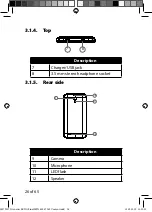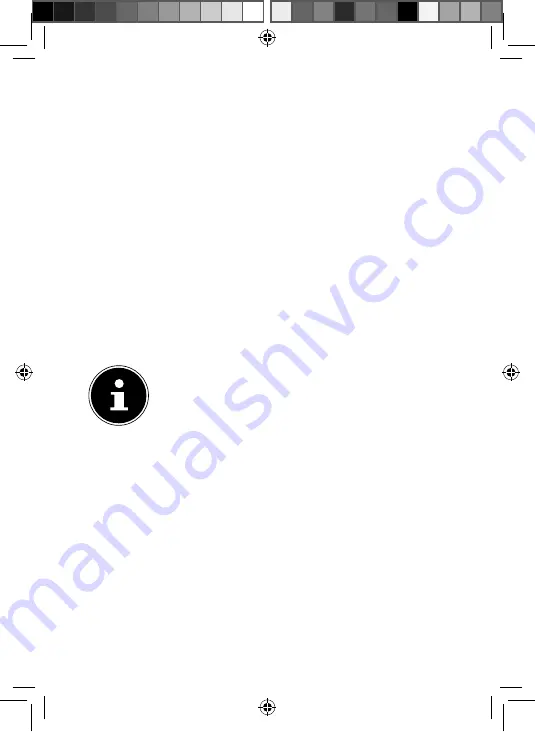
29 of 65
4.4. Installing the battery
Remove the back cover.
Before installing the battery, first insert the SIM card
and, if desired, a microSD card as described in the pre-
vious sections.
Insert the battery by aligning the contacts on the bat-
tery with the contacts in the battery compartment.
Gently push down on the battery until it clicks into
place.
Press the cover gently back into place until you hear a
click.
4.5. Charging the battery
HINWEIS!
You can charge your smartphone with SIM
card inserted or without SIM card inserted.
Before you charge the battery, make sure that the bat-
tery cover has been securely replaced.
Connect the adapter to the charger jack. Ensure that
the adapter is inserted with the correct orientation. Do
not force the connector into the charger jack.
Connect the charger to a standard AC wall outlet.
MD 98272 Generisch ENG Final MSN 4004 7242 Content.indd 29
MD 98272 Generisch ENG Final MSN 4004 7242 Content.indd 29
18.09.2013 15:52:33
18.09.2013 15:52:33