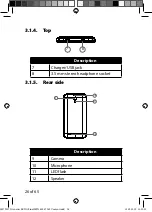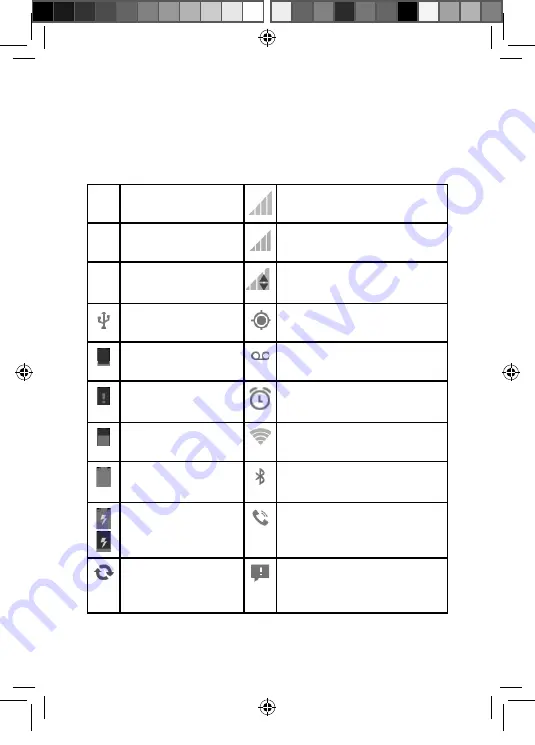
36 of 65
6.5.
Managing
notifi cations
The status bar at the top of the home screen provides no-
tification alerts with different icons on the left side. Below
are some of the icons and their meanings:
G
GPRS in use
Signal searching
E
EDGE in use
Signal strength
3G
3G in use
Data connection
active
USB connected
GPS on
Battery very weak
Call is being recorded
Battery almost
empty
Alarm has been set
Battery is weak
Wi-Fi network
Battery fully char-
ged
Bluetooth icon
Battery charge
Loudspeaker on
Synchronisation
Problem with the delive-
ry of an SMS/MMS
MD 98272 Generisch ENG Final MSN 4004 7242 Content.indd 36
MD 98272 Generisch ENG Final MSN 4004 7242 Content.indd 36
18.09.2013 15:52:35
18.09.2013 15:52:35