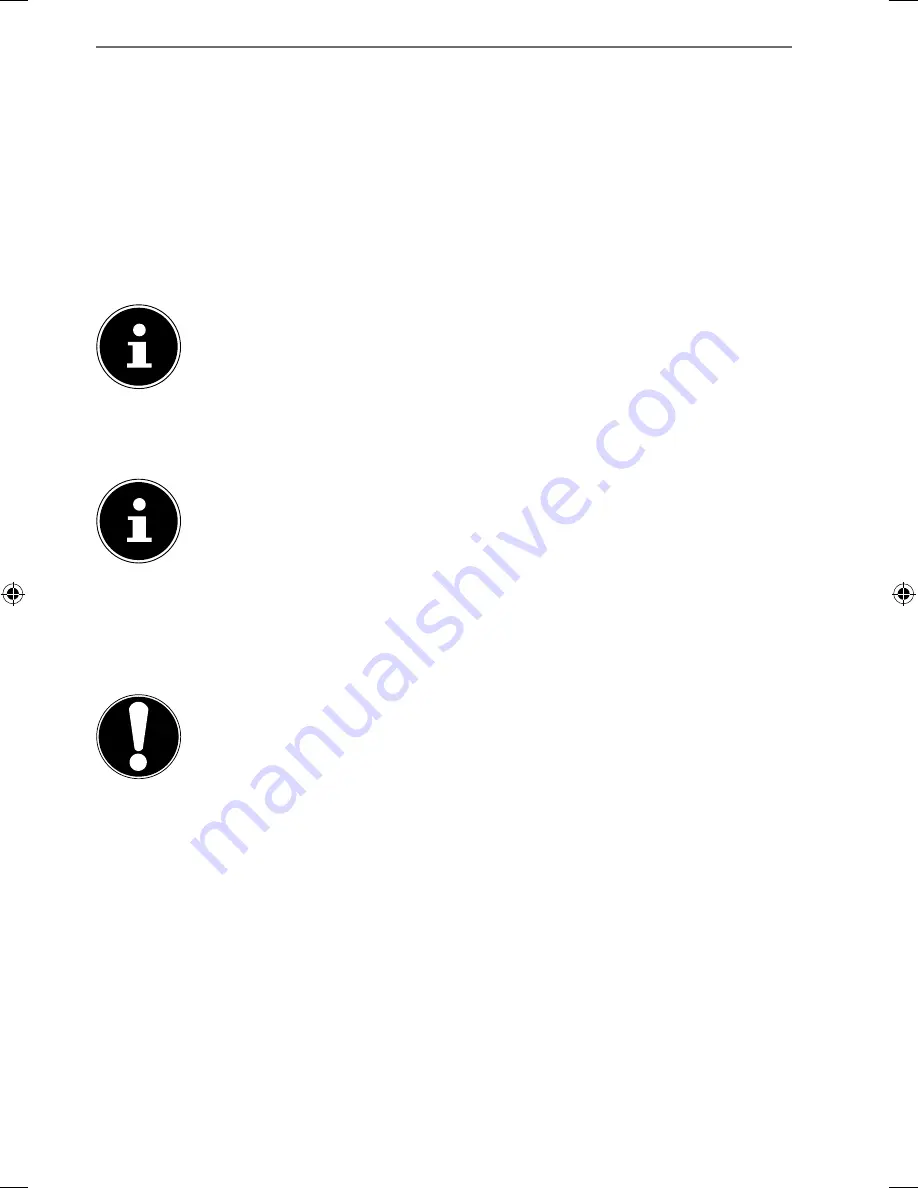
28 of 38
14.
External Storage Media
Your tablet PC permits the use of external storage media. These allow you to in-
crease the memory capacity of the device and exchange data with your desktop
computer or other devices/people. You can use the following types of storage me-
dia:
−
microSD cards
These are inserted into the corresponding card slot.
−
USB memory, e.g. USB sticks or USB hard disks;
these require the USB host adapter.
PLEASE NOTE!
The form and capacity of a memory card can vary depending on the ma-
nufacturer. Your tablet supports the microSD format.
14.1.
Inserting microSD Cards
PLEASE NOTE!
Memory cards can only be installed in one direction.
Incorrect insertion of a card can cause damage to the card reader and/
or the card.
Slide the microSD card carefully into the card slot, whereby the contacts need to
point forwards towards the rear of the device. The card must lock easily.
After the microSD card has been inserted, the message
SD card connected
appears
at the bottom right of the task bar.
CAUTION!
Never remove the SD card without disconnecting it before-
hand. This can result in data loss!
14.1.1.
Accessing the microSD Card Contents
To access the SD card you either can use the application the ES file explorer or an-
other application of your choice (i.e. LIFETAB Media) to play music or watch photos
from the SD card.
14.1.2.
Accessing the microSD via the ES File Explorer
Open the
ES file explorer
.
The SD card is detected automatically.
98318_E7310 Generic EN Final MSN 4004 5635 Content rev1.indd 28
98318_E7310 Generic EN Final MSN 4004 5635 Content rev1.indd 28
22.05.2013 13:39:00
22.05.2013 13:39:00












































