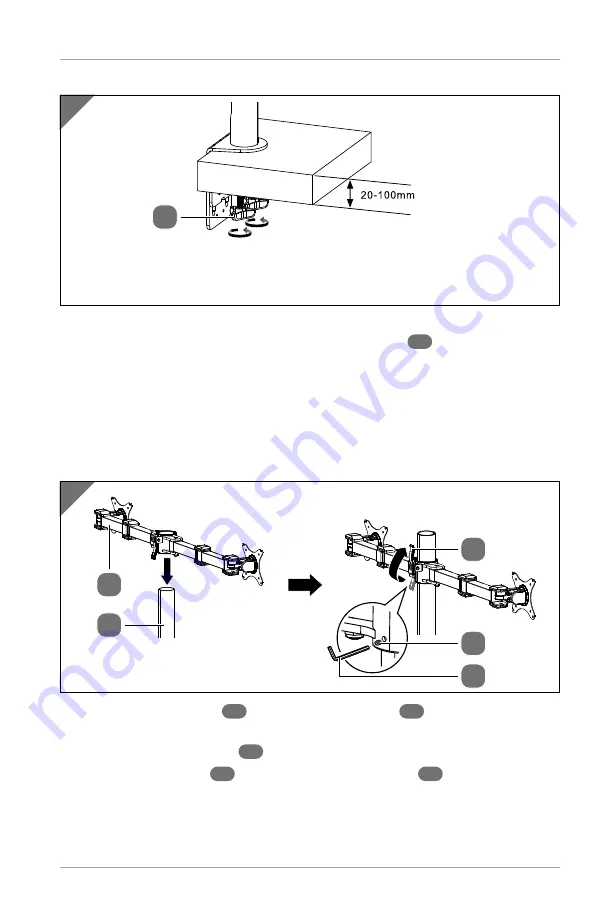
Assembly
13
5 Securing the product to the desk
5
6
− Slot the clamp into the desk so that the back of the clamp is fl ush with the
edge of the desk. Rotate both clamp screw handles
6
to tighten the
product to the desk. Do not overly tighten to avoid damage to the desk.
Do not mount on glass surfaces.
6 Attaching the monitor arm
6
4
1
2
16
19
1. Slide the monitor arm
1
down the support pole
4
to the desired
height.
2. Push the locking handle
2
up to fi x the monitor arm in place.
3. Use the 3×3 Hex key
19
to tighten the locking screw
16
to further secure
the montior arm.
Summary of Contents for MD 23061
Page 1: ......
Page 3: ...Package contents 3 A Package contents 4 5 3 9 8 7 6 1 2 ...
Page 4: ...Package contents 4 B 11 12 13 14 15 16 17 18 19 ...
Page 20: ...20 ...
Page 22: ...Contenido del paquete 22 Contenido del paquete A 4 5 3 9 8 7 6 1 2 ...
Page 23: ...Contenido del paquete 23 B 11 12 13 14 15 16 17 18 19 ...














































