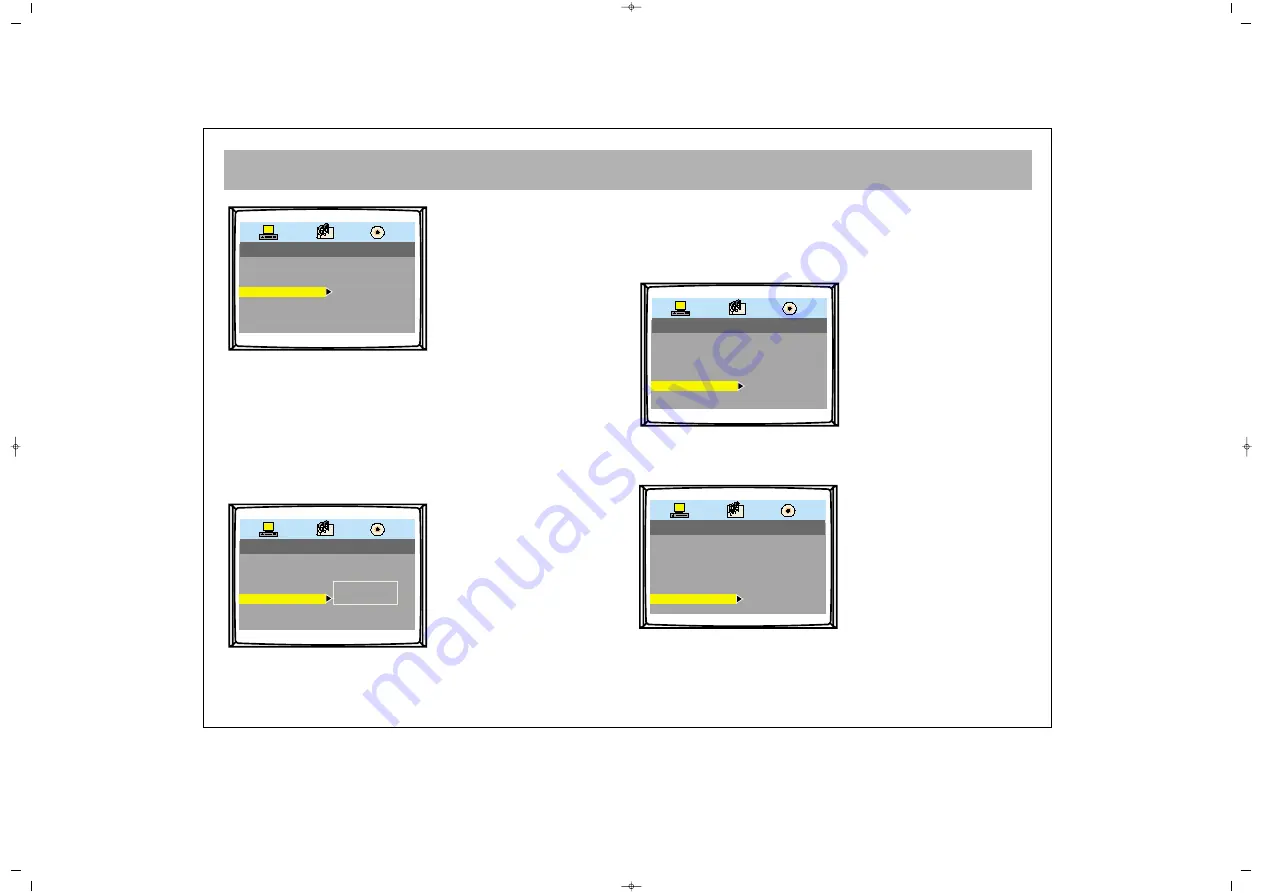
DVD SETTINGS
28
R
RA
AT
TIIN
NG
G:: Playing DVDs can be restricted depending on the
age of users. Parental lock functions provides the parents
with the opportunity to assign a disc playing limit. The films
at or below the selected level can be played. While doing
this selection, the "password" should be open. After making
the change, re-enter the numerical password in the
"password" line again and close the password in order to
prevent other users' altering the password.
D
DIIV
VX
X [[R
R]] R
Re
eg
giissttrra
attiio
on
n:: Please use the Registration code to
register this player with the DivX (R)
Video On Demand format. To learn more go to
www.divx.com/vod
R
RE
ES
SU
UM
ME
E When you close and restart the played film, this
function provides beginning from the stopped part.
D
DE
EF
FA
AU
UL
LT
T If you confirm the OK option at this function by
pressing ENTER, the set returns to factory set values.
SYSTEM SETUP
RESTORE
TV SYSTEM
TV TYPE
PASSWORD
RATING
DIVX [R] VOD
RESUME
DEFAULT
SYSTEM SETUP
OFF
ON
TV SYSTEM
TV TYPE
PASSWORD
RATING
DIVX [R] VOD
RESUME
DEFAULT
SYSTEM SETUP
REGISTER CODE
Z27UCXUA
TV SYSTEM
TV TYPE
PASSWORD
RATING
DIVX [R] VOD
RESUME
DEFAULT
SYSTEM SETUP
1 G
2
3 PG
4 PG 13
5
6 R
7 NC-17
8
TV SYSTEM
TV TYPE
PASSWORD
RATING
DIVX [R] VOD
RESUME
DEFAULT
065001057390 20" LCD LOCDVT ING 8/9/06 11:41 Page 28












































