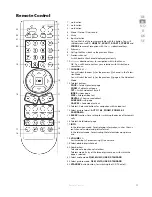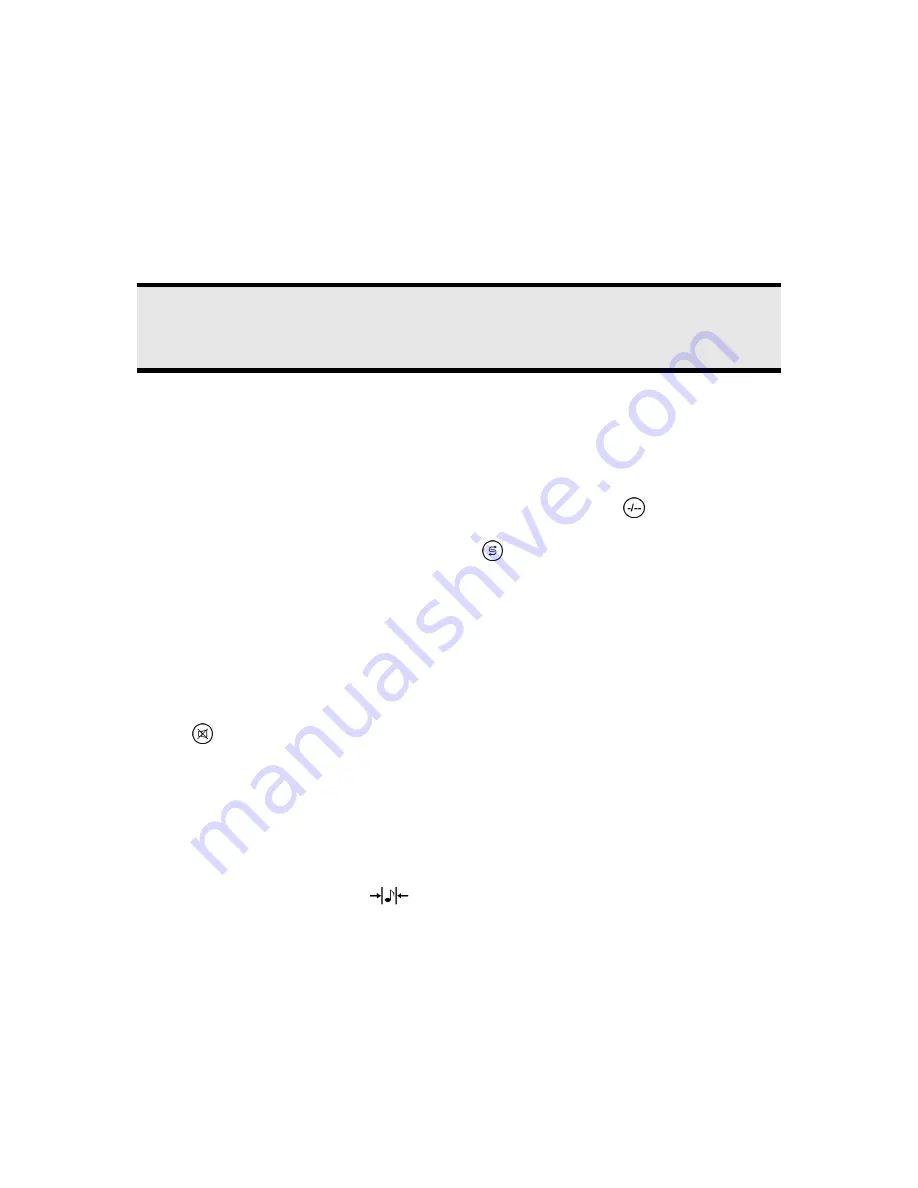
English
14
Automatic channel search (RF IN aerial connection)
1.
Press the
MENU
button [
8
] on the remote control].
2.
Select the
TV-CHANNEL
Menu point (5th Menu point in the Main Menu strip on the left of the picture [
MAIN MENU
]
with the
directional button.
3.
Confirm with the
directional button. The
COLOR SYSTEM
entry will be emphasized.
4.
Select the
APS
Menu point with the
directional button.
5.
Press the
directional button, in order to start the automatic channel search. A bar showing the course of the search
will appear on the screen. Wait for the search to finish. It will take several minutes. Press the
EXIT
button to interrupt
the process.
6.
The channels will be deposited in channel positions in a country-specific sequence. 100 channels can be stored.
Note
You will be able to change the sequence of the channel positions according to your requirements. Read how you
can sort the channels under the
PROGRAM
Ö
INSERT
Menu point in the in the ‘
TV-CHANNEL
Menu’ section
from Page 20.
The channel search will be made by means of the respectively connected device, in the case of devices connected through
SCART or Component. Use the Instructions for Use of the signal source connected (e. g. DVB-T receiver or SAT receiver) as an
aid.
Channel selection
•
Press either one of the
CH+
/
CH-
buttons on the device or one of the
CHANNEL
buttons [
11
] on the remote, or select
the channel directly by means of a number key, in order to select a channel. Press the
[
19
] button for a two-digit
number.
•
You will select the channel broadcast most recently with the
button [
9
].
Sound settings
Volume
•
You will increase or reduce the volume with the
VOLUME
buttons [
18
] on the remote or
V+/V-
on the device.
Mute
•
Press the
button [
5
] to switch the sound off or on again completely. The
MUTE
message will appear on the screen.
Sound output
•
You will choose between
MONO
and
STEREO
output with the
NICAM
button [
4
];
DUAL A
and
DUAL B
.
DUAL A
and
DUAL B
will only be able to appear if the current broadcast supports the DUAL Mode (e. g. in the case of dual-language
broadcasts).
Sound pre-setting
•
You will select the sound mode with the
[
21
] button:
STANDARD, MOVIE
,
MUSIC
,
USER
.
Summary of Contents for MD 30036
Page 53: ...Deutsch 26 ...
Page 79: ...Norsk 26 ...
Page 105: ...Suomi 26 ...
Page 131: ...Dansk 26 ...
Page 157: ...Svenska 26 ...