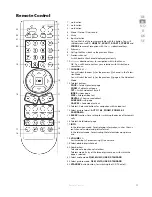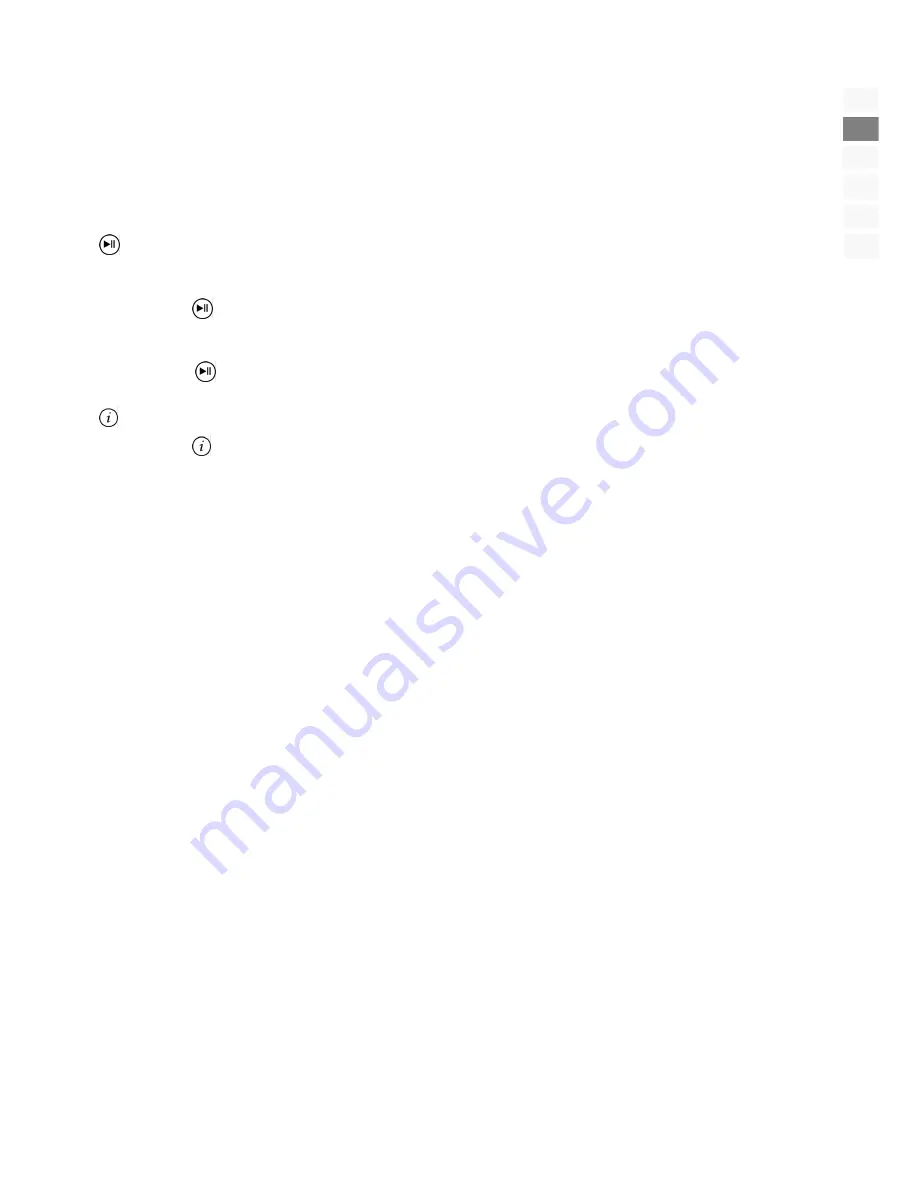
Teletext
17
DE
EN
NO
FI
DK
SE
CANCEL [12] / Concealed search
In the Teletext mode, pressing the
CANCEL
button, will switch the screen to the TV mode while waiting for the next text page.
•
Select required page number in Teletext mode.
•
Press the
CANCEL
button to switch to TV mode while waiting for the text page. A field with the page number searched
for and hyphens that will rotate as long as the search lasts will appear in the left upper corner.
•
The page number will replace the hyphens as soon as the page required has been found.
•
Press the
CANCEL
button again to display the required page.
HOLD [16]
The video text page that you have selected will possibly contain more information than will fit on the screen. The information
will be divided between several sub-pages in this case. The sub-pages will succeed each other at regular intervals.
•
Press the
button [
16
], in order to prevent the page changing automatically. A field with the page number searched
for, which will be against a yellow background, will be shown in the left upper corner, as long as the search lasts.
•
The page number will appear against a black background as soon as the page required has been found.
•
Press the
button [
16
] again, to permit the automatic page change again.
Teletext-television picture mix [17]
•
Press the
[
17
] button, to represent the teletext transparently (the television picture will appear in the background).
Summary of Contents for MD 30036
Page 53: ...Deutsch 26 ...
Page 79: ...Norsk 26 ...
Page 105: ...Suomi 26 ...
Page 131: ...Dansk 26 ...
Page 157: ...Svenska 26 ...