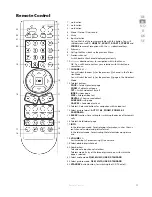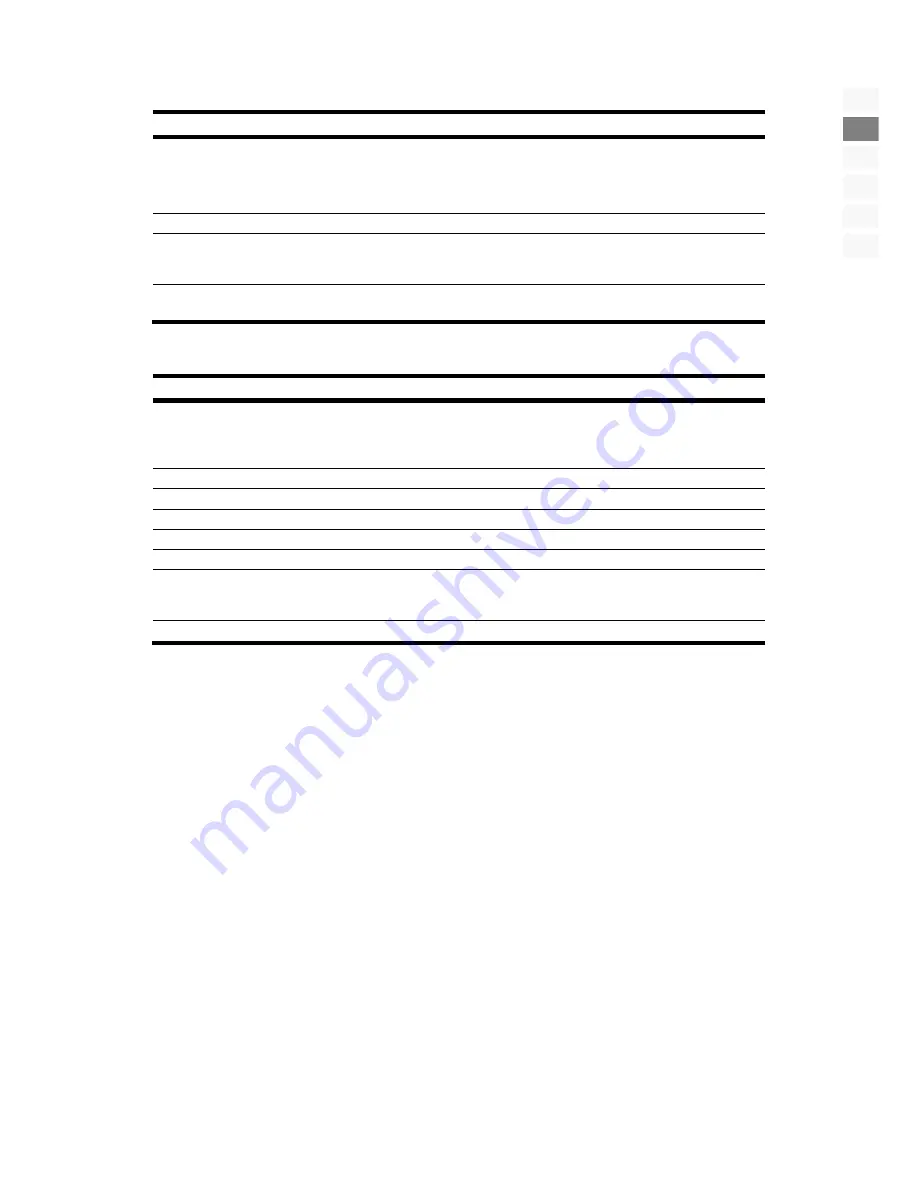
The OSD menu
19
DE
EN
NO
FI
DK
SE
Menu ADVANCE
Menu point
Setting
3D NR
Switch the noise suppression on/off.
TXT LANGUAGE
The presetting is
WEST
. You will be able to change the language setting to
EAST
,
RUSSIAN
,
ARABIC
or
FARSI
if you live in a language area with a different alphabet.
AUTO FORMAT
Format switching
by means of SCART
SCART2 OUT
Set the output signal of
SCART2
CHILD LOCK
Activate the relevant child protection by means of a password. The standard pass-
word is
OOOO
. Use the
9538
master password, if you have changed the password
and mislaid it.
BLUE SCREEN
A blue screen will be displayed, if no signal is received in the case of a channel, if this
option is set to
ON
.
Menu SYSTEM
Menu point
Setting
SLEEP TIMER
Select a period of time, after which the device will switch off independently. You
will be able to set the time in 15-minute steps (maximum 1 hour) with the direc-
tional buttons. The sleep timer period will begin immediately after the setting
with
.
OSD LANGUAGE
Select the language of the OSD Menu. It will change immediately.
OSD H - POSITION
Set the horizontal position of the OSD.
OSD V - POSITION
Set the vertical position of the OSD.
OSD DURATION
Set when the OSD should be faded out if the device is not being used.
INFO
Displays the firmware version of the OSD.
RESET
You will reset the factory setting by means of this Menu point. All settings made
manually will be deleted. The values will now be in the status at delivery. The
list of channels will be retained.
BACKLIGHT
Set the background lighting here.
Summary of Contents for MD 30036
Page 53: ...Deutsch 26 ...
Page 79: ...Norsk 26 ...
Page 105: ...Suomi 26 ...
Page 131: ...Dansk 26 ...
Page 157: ...Svenska 26 ...