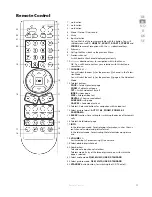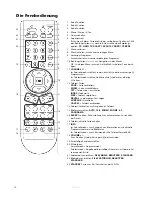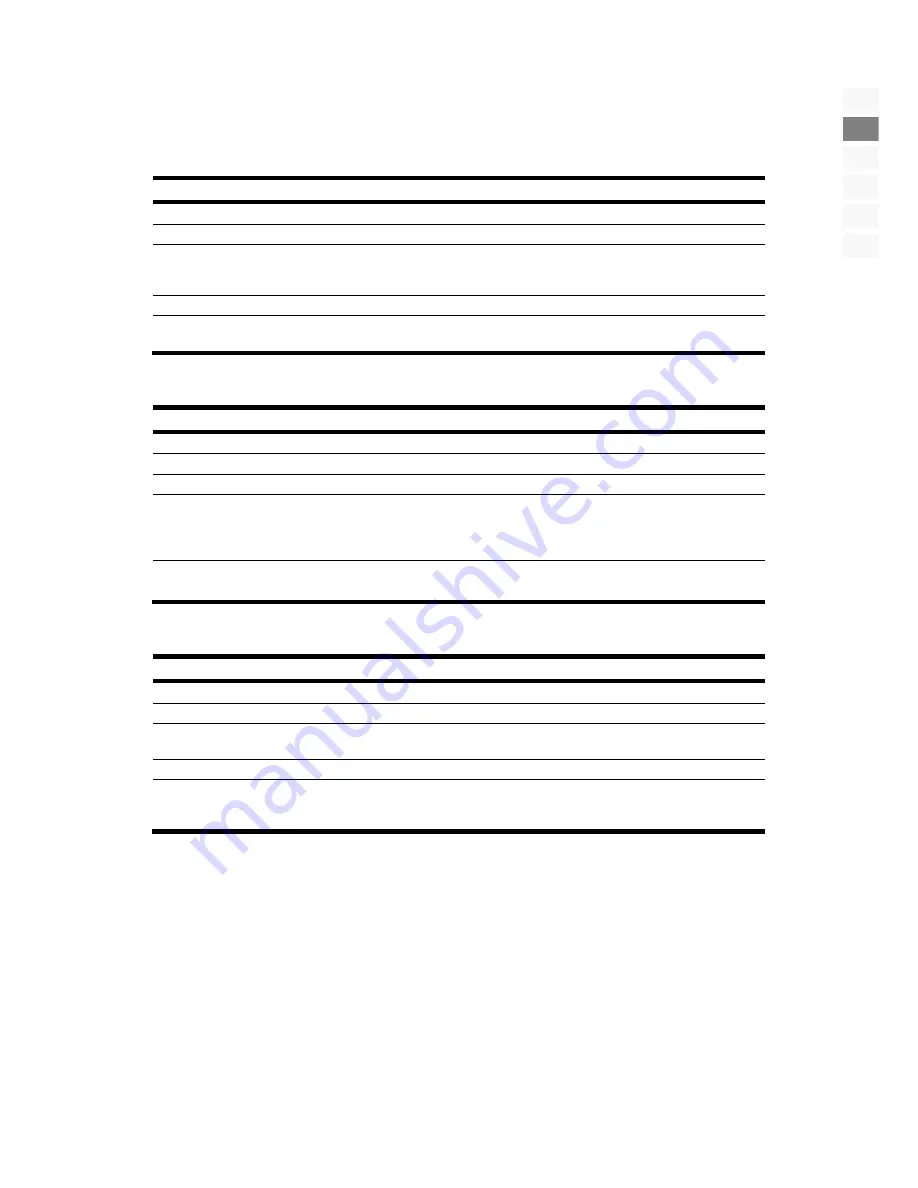
The OSD in the PC mode
21
DE
EN
NO
FI
DK
SE
The OSD in the PC mode
Menu PC
Menu point
Setting
CONTRAST
Increase or reduce the contrast (0 – 100).
BRIGHTNESS
Increase or reduce the brightness (0 – 100).
HUE
Set the
COLOR TEMP.
to
NORMAL
,
COOL
,
WARM
or
MANUAL PROGRAM
. You
will be able to set the values for
R
(rot),
G
(grün) and
B
(blau) yourself if
COLOR TEMP.
has been set to
MANUELL
.
SCALE
Choose between the two Normal and Centre picture formats.
AUTO
Carry out the automatic control through this. The optimum values for the H. position,
V. position, phase and cycle of the TFT screen will be set here automatically.
Menu SOUND
Menu point
Setting
BASS
Setting of the bass tones (0 – 100).
TREBLE
Setting of the high tones (0 – 100).
BALANCE
Setting of the balance between the left and the right loudspeakers (0 – 100).
SOUND MODE
USER
: The Tone Mode set in the ‘Equalizer’ Menu by the user.
STANDARD
: Standard setting.
MOVIE
: Increases the film sound.
MUSIC
: The setting optimized for music.
EQUILIZER
You will set a frequency band (120 Hz, 500 Hz, 1K5 Hz, 5K Hz, 10K Hz) with
/
.
You will set the value in the frequency band selected with
/
.
Menu GEOMETRY
Menu point
Setting
H - POSITION
Set the horizontal picture of the LCD display.
V - POSITION
Set the vertical picture of the LCD display.
CLOCK
Set the cycle of the TFT screen. The higher the value, the broader the display will
appear. The lower the value, the more the display will be compressed.
PHASE
Set the phase, in order to optimize the display of your TFT screen.
CHILD LOCK
Activate the relevant child protection by means of a password. The standard pass-
word is
OOOO
. Use the
9538
master password, if you have changed the password
and mislaid it.
Summary of Contents for MD 30036
Page 53: ...Deutsch 26 ...
Page 79: ...Norsk 26 ...
Page 105: ...Suomi 26 ...
Page 131: ...Dansk 26 ...
Page 157: ...Svenska 26 ...