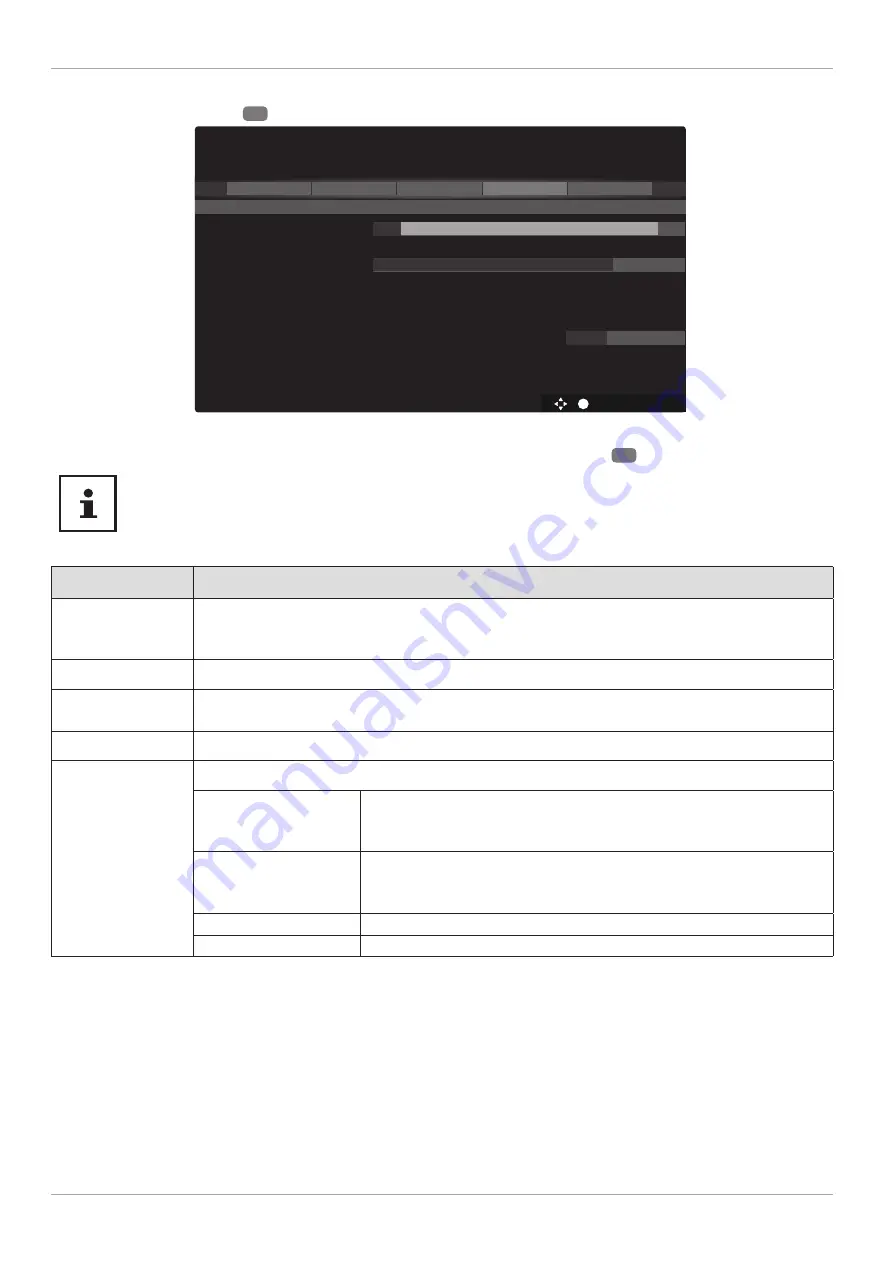
Programme guide (EPG – Electronic Programme Guide) menu
You can use the
EPG
button
32
to open the programme guide directly.
OK
BACK
EXIT
HOME
1 Das Erste HD
Now/Next
Filter
Previous Day
Next Day
Extras
1. Das Erste
2. ZDF HD
3. arte HD
4. 1-2-3.tv (connect
5. 1-2-3.tv
6. 3sat HD
8. ARD-alpha HD (Internet)
9. Bibel TV HD
10. Bloomberg (connect)
11. BR FS Süd HD (Int...
Live nach Neun
Guide
Mon 17/09/2018 09:23
Mon 17/09/2018
<< 09:00
09:30
10:00 >>
Tagess
Live nach Neun
Sturm
Stadt Land Kunst
360° Geo Reportage
Kulturgeschichten (4/8)
You will see the current programme and the next programme for the available nations in the table.
− Use
to select a channel and scroll through the channel offering with
22
.
The programme information displayed is created by the broadcaster. If no programme information is
displayed, this does not mean that your Smart TV is faulty.
The next table shows the options for the
GUIDE
Menu option
Settings
NOW/NEXT
Select the
NOW/NEXT
view. This shows only the current and the next programme for
all channels.
FILTER
enables you to restrict the display according to certain criteria and
TIMELINE SCHEDULE
takes you back to the original display.
FILTER
If you are looking for a specifi c programme, you can use a fi lter to restrict the selection.
PREVIOUS DAY
The programme guide for the previous day is displayed. This is only possible up to the
current day. Programmes in the past are not displayed here.
NEXT DAY
The programme guide for the next day is displayed.
EXTRAS
The following options can be found here:
HIGHLIGHT GENRE
This enables you to select the programme genre. This function must
be supported by the relevant station. The programme guide then
displays programmes from the selected genre.
GUIDE SEARCH
Search for channels. This is where you can set the channels to be
searched, the day and the genre. In addition, a full text search is
available to you here.
NOW
Skip back to the current timeline.
ZOOM
Minimize time window in four steps.
50
The menu system in detail
















































