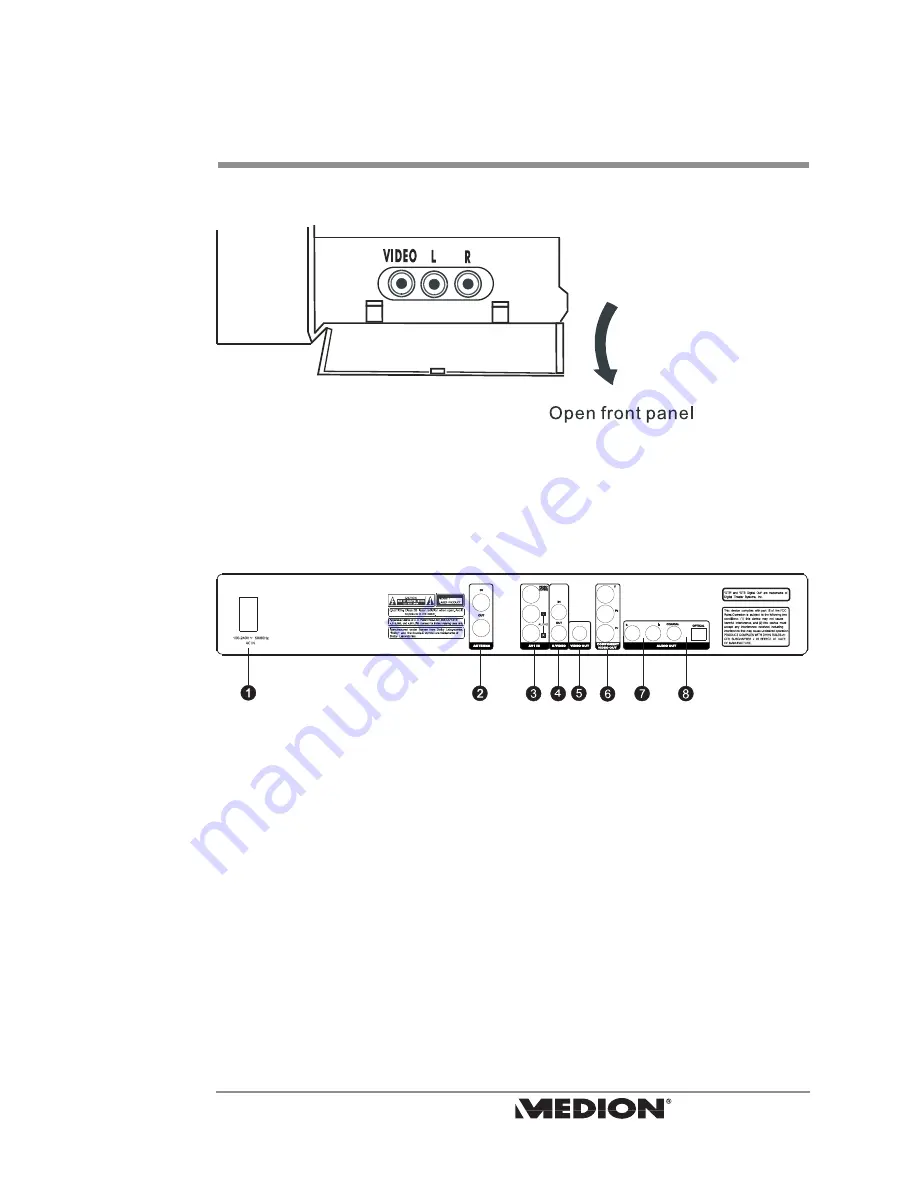
11
MD 80137 Digital DVD Recorder
and Player User’s Manual
Panels and Connections
Front
Panel
VIDEO:
Composite video in for recording from external video equipment such as a
camcorder.
AUDIO L/R:
Standard stereo sound connections for recording from external equipment
such as a camcorder. “L” stands for “left” and “R” stands for “right”.
Rear panel
1. POWER
CORD
SOCKET.
2. ANTENNA:connect cable
or
TV antenna
to “IN” and your TV to “OUT”.
3. VIDEO IN / AUDIO IN: These jacks are the same as the ones on the front of your DVD
recorder. Use them to connect to another video device that you wish to record, such
as a DVD player or VCR.
4. S-VIDEO:For connecting to a TV or monitor’s S-Video input jack.
5. VIDEO OUT:Video signal output.
6. COMPONENT VIDEO OUT:component signal output, for connection with a component
(Y/CB/CR) or progressive scan (Y/PB/PR) device.
7. AUDIO OUT:analog audio output.
8. DIGITAL:Digital audio signal output connector for use with a Digital Audio Receiver/
Audio DA Converter.
panels and connections












































