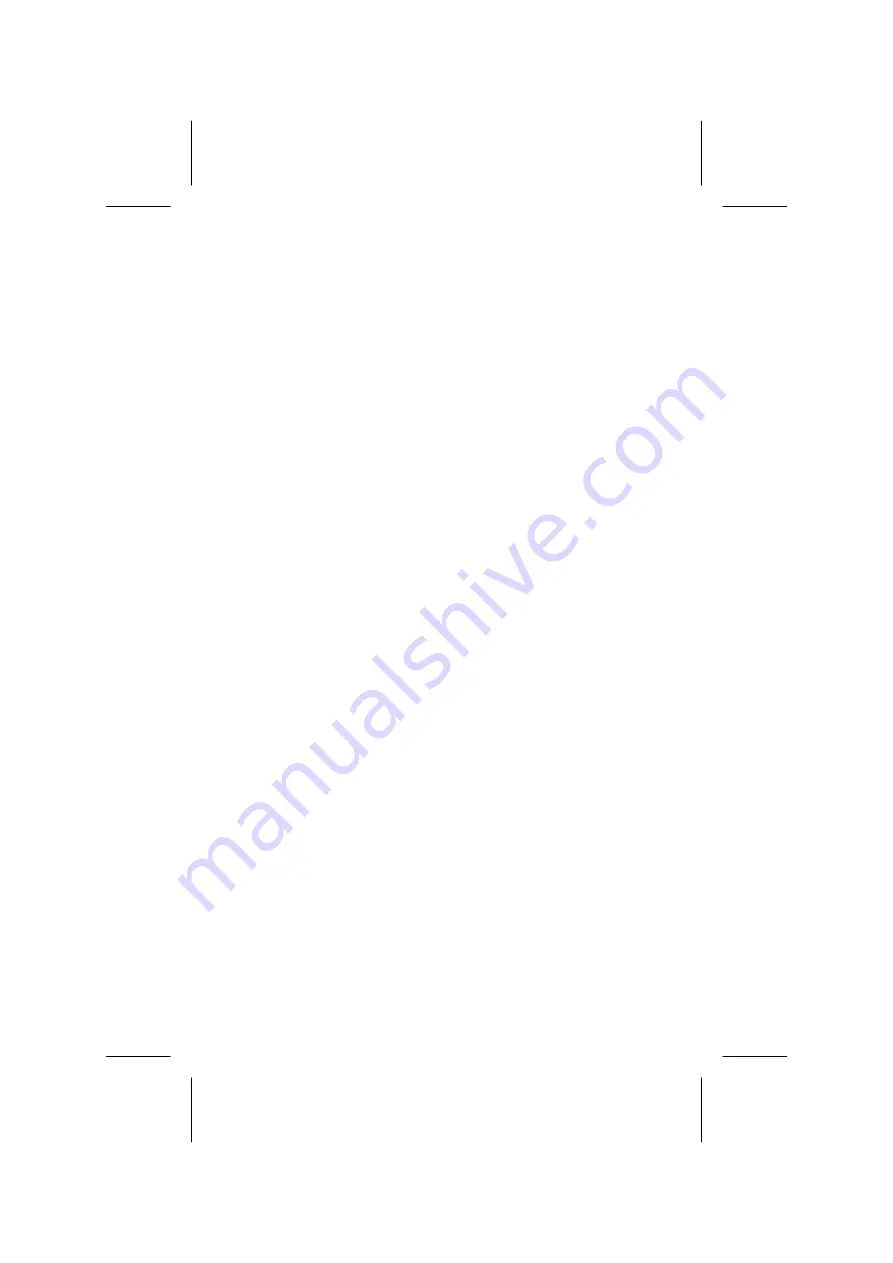
English
2
Safety instructions
Please read this chapter carefully and observe all listed notes. This will
ensure reliable operation and long life expectancy of your product.
Keep these instructions with your product at all times. The proper set
up, use and care can help extend the life of your product. In the event
that you transfer ownership of this product, please provide these in-
structions to the new owner.
Safety and installation
•
Changing the hard disk must only be performed by a person
who is experienced in repairing and upgrading PCs.
•
Should you not possess the
necessary skills
, call in a techni-
cian.
•
Hard disks are extremely
fragile
. Never drop or shake the hard
drive - this could irreversibly damage the data on the hard disk.
Be
especially careful when transporting
the hard disk as we
provide
no guarantee
for this type of damage.
•
The hard drive can
become
warm
after prolonged use.
•
Never open the casing of your hard disk, if you do the hard disk
will no longer be covered by our guarantee.
•
Do not let children play unattended with electrical devices.
•
The hard disk is not designed for use in commercial applica-
tions/situations.
•
After
transportation
, wait until the equipment is at room tem-
perature before turning it on. If there is a large difference in tem-
perature or humidity, damp can build up through condensation
and cause an
electrical short circuit
.
•
Keep your hard disk and all connected equipment away from
damp
and avoid
dust, heat
and direct sunlight in order to pre-
vent operational problems.
•
In order to avoid damage from a fall, place the hard disk on a
stable and level surface which does not vibrate.
•
For additional safety, we recommend using power connection
through a power surge protection unit in order to protect your
equipment from power surges and lightning strikes.















































