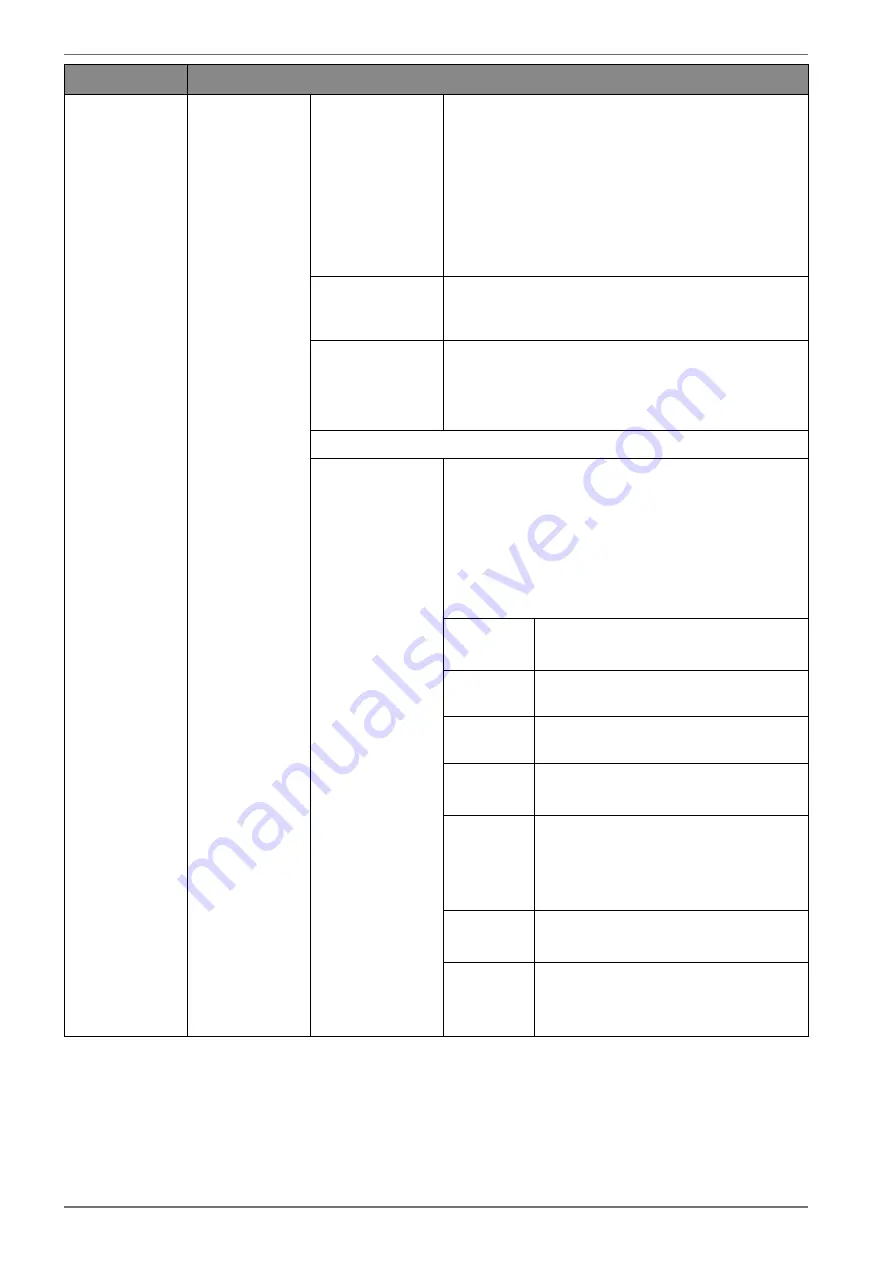
42
Menu option
Settings
CHANNEL EDIT
Here you can edit channels in the channel list.
Edit the name and channel number of the se-
lected channel and, if available, call up infor-
mation on the network name, frequency, col-
our system and sound system for this channel.
Other options can also be edited depending
on the channel. Press the
blue button
to de-
lete the highlighted channel.
ANALOGUE
CHANNEL FINE
TUNE
Here you can fine-tune analogue channels.
CLEAR CHANNEL
LIST
(only cable re-
ception type)
You can use this option to delete the contents
of the channel list.
PREFERRED SATELLITE / GENERAL SATELLITE
SATELLITE RE
SCAN
Select this option to start a satellite search. If
the Preferred Satellite option is selected, some
search configurations are not available. There-
fore, the settings you made during the ini-
tial installation may not be changed. After se-
lecting this option, select the satellite to be
searched and press
OK
.
SATELLITE
STATUS
Activate/deactivate the satellite
status
SATELLITE
NAME
Displays the name of the satellite
LNB POW
ER
Set the LNB power here.
LNB FRE
QUENCY
Set the desired LNB frequency
here.
DISEQC
SET
If you have connected multiple
LNBs or a DiSEqC switch to your
satellite antenna, set the desired
LNB here.
TONE 22
KHZ
Set the sound here. The default
setting is
AUTO
.
TONE
BURST
If your satellite system requires a
tone burst, you can set it to
TONE
BURST A
or
B
here.
Summary of Contents for MEDION LIFE MD 33980
Page 80: ......
















































