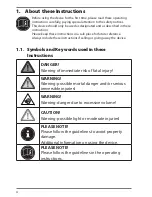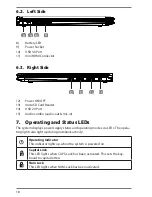11
4.8. Connecting
Follow the instructions below to connect your notebook
correctly and safely:
4.8.1. Power Supply
CAUTION!
Risk of electrical shock!
There are live components inside this AC adapter. In
the event of an unintentional short circuit of this AC
adapter, there is a risk of electrical shock or fire!
`
Do not open the housing of the AC adapter.
• The wall wall must be close to the notebook and easily
accessible.
• To disconnect the power supply from your notebook (via the
AC adapter), pull the plug from the power outlet.
• Plug the notebook’s AC adapter into AC 100–240 V~ 50 - 60 Hz.
earthed sockets only. If you are not sure about the power
supply at the set-up location, please ask your electricity
supplier.
• Only use this notebook and accompanying AC adapter with
each other.
• For extra safety, we recommend using an overvoltage
protection device (surge protector) to prevent your notebook
from sustaining damage as a result of power surges or
lightning strikes.
PLEASE NOTE!
Only use this notebook and accompanying AC adapter
with each other.