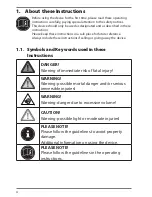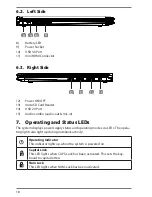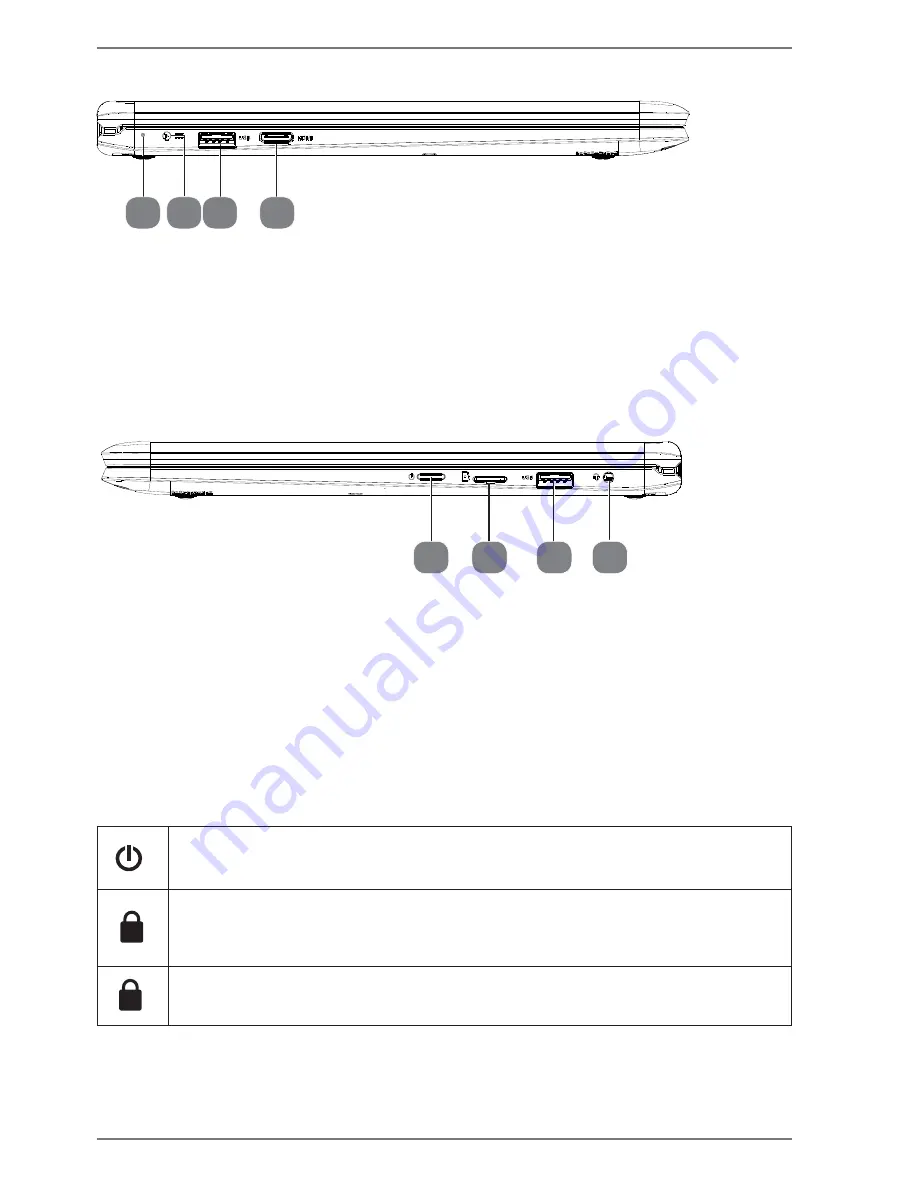
18
6.2. Left Side
10
11
8
9
8)
Battery LED
9)
Power Socket
10)
USB 3.0 Port
11)
miniHDMI Connector
6.3. Right Side
12
13
14
15
12)
Power ON/OFF
13)
microSD Card Reader
14)
USB 2.0 Port
15)
Audio combo (audio-out & mic-in)
7. Operating and Status LEDs
The system displays power supply status and operating modes via LEDs. The opera-
ting lights also light up during notebook activity:
Operating Indicator
This indicator lights up when the system is powered on.
A
Capital Lock
This LED lights when CAPS-Lock has been activated. This sets the key-
board to capital letters.
1
Num Lock
This LED lights when NUM-Lock has been activated.