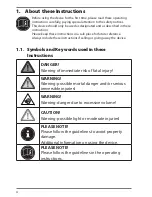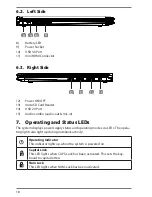7
4.2. Operational Safety
Please read this section carefully and follow all instructions given.
The instructions will help you to operate the notebook reliably
and increase its service life.
• Never open the housing of the notebook, battery or AC
adapter! This could result in an electric shock or even ignite a
fire which will damage your notebook.
• Do not insert anything into the notebook through the slots and
openings. This could result in an electric shock or even ignite a
fire which will damage your notebook.
• The slots and openings on the notebook are for ventilation
purposes. Do not cover these openings as this could cause the
device to overheat.
• The notebook is not intended commercial or industrial use.
• To avoid damage from lightning strikes, do not operate the
notebook during thunderstorms.
• Do not place any objects on top of the notebook and do not
exert pressure on the display. Otherwise, there is a risk that the
display may break.
• If the screen breaks, there is a danger of injury. If this happens,
pick up the shattered pieces wearing protective gloves and
send them to your service centre for professional disposal.
Finally, wash your hands with soap, as the pieces may have
been contaminated with chemicals.
• Always hold the display firmly by the middle when folding it
back, adjusting the position and closing it. Failure to do so may
damage the display. Never use force to open the display.
• In order to avoid any damage to the device, ensure that the
plug contacts do not come into contact with water under any
circumstances. If this should occur, it is imperative that the plug
contacts are dried thoroughly before the device is used again.
• To avoid damaging the screen, do not touch it with fingers or
sharp objects.