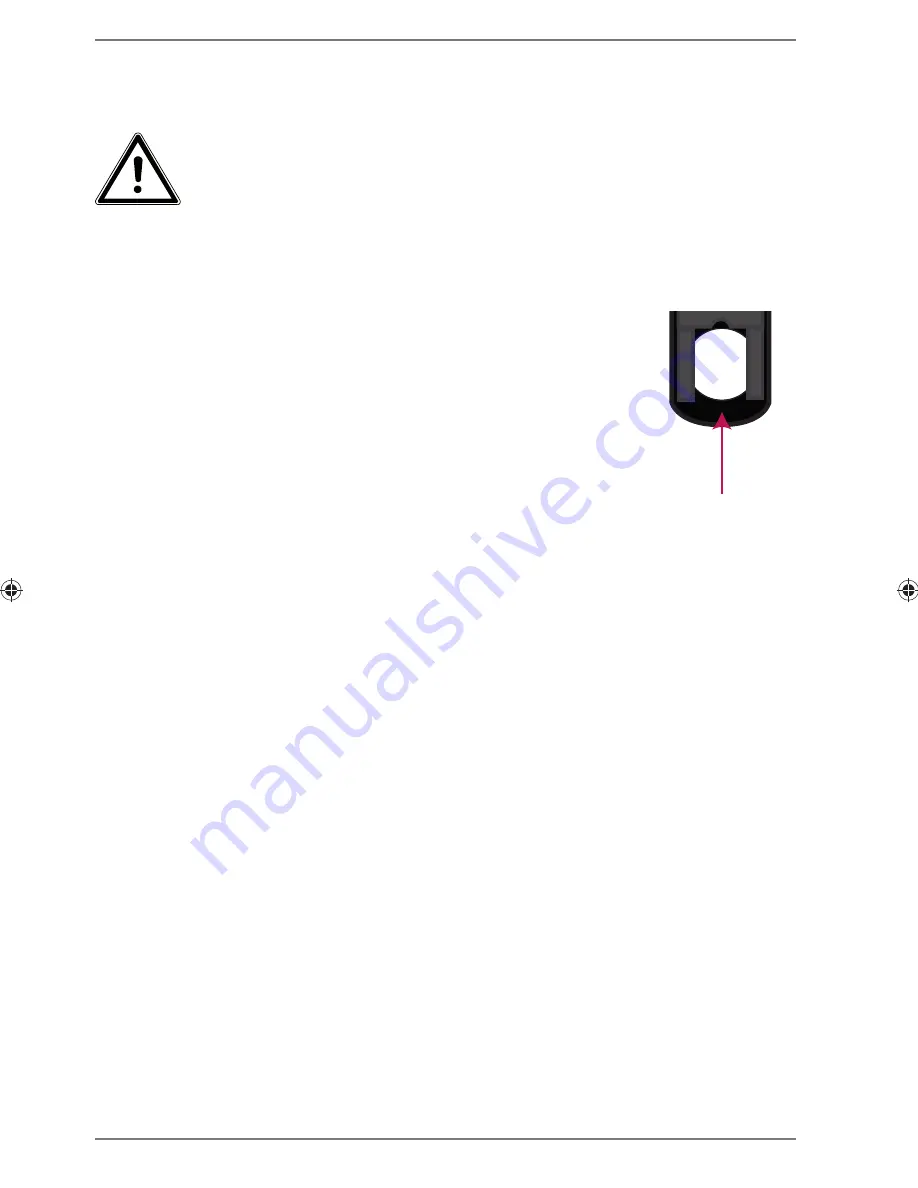
144 of 180
4.2. Inserting the battery in the remote control
The remote control works with one 3 V button battery, type CR2025.
WARNING!
There is a risk of explosion if batteries are replaced incor-
rectly.
Replace batteries only with the same or equivalent type.
Slide down the battery compartment cover on the back of the remote control.
Remove any spent batteries by pushing them down and out of the guide and
dispose of them at a collection point for used batteries.
Insert a fresh CR 2025 battery into the battery compartment
with the positive pole facing up. Ensure the +/− terminals
are correct.
Replace the cover.
4.3. Connections
Before connecting the radio, switch it off using the power
switch at the back of the unit.
WLAN mode: The device has an integrated Wi-Fi antenna.
LAN mode: Connect an Ethernet cable to the RJ45 port.
Operation of the FM/DAB-radio: Align the aerial towards the rear of the device
for reception.
Mains adapter: Connect the connector plug on the mains adapter (supplied) to
the DC IN port and plug the mains power plug into a AC 100–240 V ~ 50/60 Hz
socket.
LINE OUT: Connect a 3.5 mm stereo jack to the LINE OUT socket to transfer the
stereo sound output of the Internet radio to other audio devices.
AUX IN: Connect a 3.5 mm stereo jack to the AUX IN socket to play back stereo
sound output from other audio devices via the Internet radio.
USB: Connect a USB storage medium here to play back the audio files on the
storage medium on the Internet radio.
CR 2025
+
86955 DE FR NL EN ECommerce content final.indb 144
86955 DE FR NL EN ECommerce content final.indb 144
12.05.2014 13:50:25
12.05.2014 13:50:25
Summary of Contents for P85025
Page 13: ...14 von 180 5 3 Oberseite 1 2 2 1 Subwoofer oben 2 Lautsprecher links und rechts ...
Page 47: ...48 von 180 ...
Page 59: ...60 180 5 3 Vue de dessus 1 2 2 1 Subwoofer haut 2 Haut parleurs gauche et droit ...
Page 91: ...92 180 ...
Page 103: ...104 van 180 5 3 Bovenkant 1 2 2 1 Subwoofer omhoog 2 Luidspreker links en rechts ...
Page 135: ...136 van 180 ...
Page 146: ...147 of 180 DE FR NL EN 5 3 Top 1 2 2 1 Subwoofer on top 2 Speakers left and right ...
















































