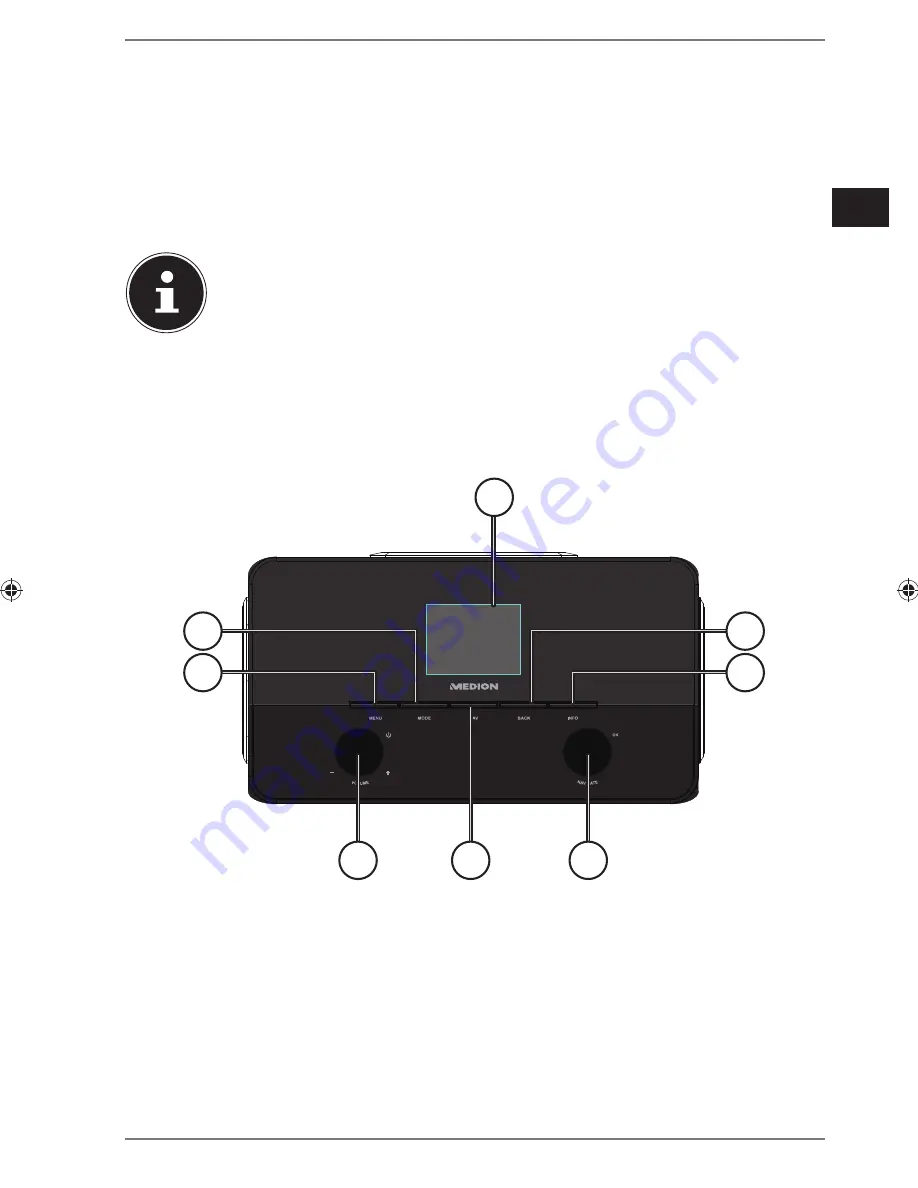
145 of 180
DE
FR
NL
EN
4.4. Resetting the device in case of malfunction
If the device fails to react, switch it off using the power switch at the back and then
switch it on again after a few seconds.
Then reset the menu settings to the factory settings by accessing the menu
SYS-
TEM SETTINGS
” -> “
FACTORY RESET
” and confirming the prompt with
YES
.
You will have to repeat the installation process.
NOTE!
Please note that all settings, e.g. the network WEP key, will be irretrieva-
bly lost and will need to be input again after the device has been reset.
5. Overview of WLAN radio
5.1. Front
1
3
2
7
8
4
5
6
1) Display
2)
BACK
: back one menu level
3)
INFO
: change displays, WPS button
4)
OK
: confirm/select entries
5)
FAV
: open/save favourites list
6)
Standby: switch the device into standby mode/volume control
7)
MENU
: call up settings menu
8)
MODE
: select operating mode
86955 DE FR NL EN ECommerce content final.indb 145
86955 DE FR NL EN ECommerce content final.indb 145
12.05.2014 13:50:25
12.05.2014 13:50:25
Summary of Contents for P85025
Page 13: ...14 von 180 5 3 Oberseite 1 2 2 1 Subwoofer oben 2 Lautsprecher links und rechts ...
Page 47: ...48 von 180 ...
Page 59: ...60 180 5 3 Vue de dessus 1 2 2 1 Subwoofer haut 2 Haut parleurs gauche et droit ...
Page 91: ...92 180 ...
Page 103: ...104 van 180 5 3 Bovenkant 1 2 2 1 Subwoofer omhoog 2 Luidspreker links en rechts ...
Page 135: ...136 van 180 ...
Page 146: ...147 of 180 DE FR NL EN 5 3 Top 1 2 2 1 Subwoofer on top 2 Speakers left and right ...
















































