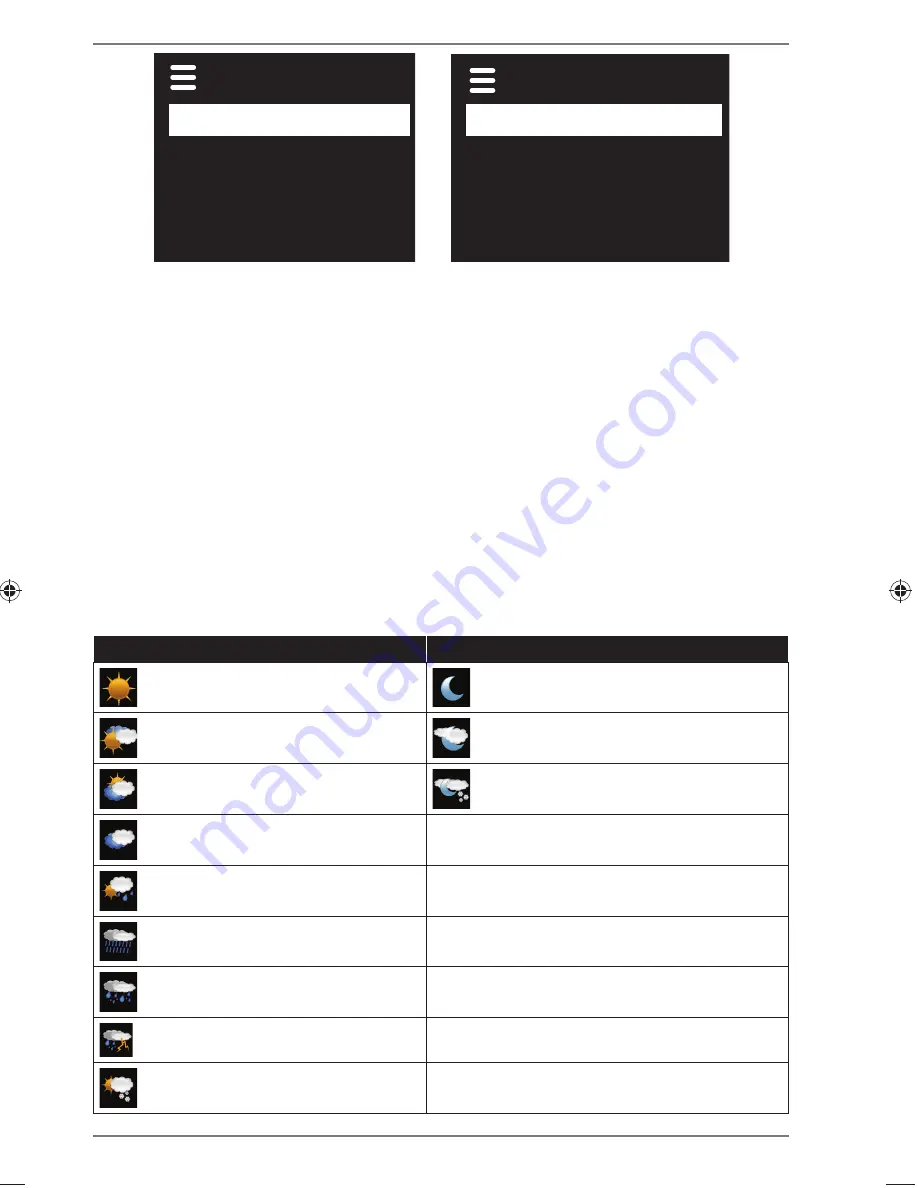
24 von144
Senderliste
Meine Favoriten
Deutschland
Mein Wetter -
Standort ändern
Sender
Senderliste
Podcasts
Meine hinzugefügten Ra
Meine gespeicherten Po
Sonstiges
Meine Favoriten
Hier können Sie die gespeicherten Sender aufrufen.
Region [Deutschland]
Hier können Sie alle Sender anzeigen, die der Region (hier: Deutschland) zugeord-
net sind, in der das Internetradio sich ins Internet eingewählt hat.
Mein Wetter
Das Internetradio verfügt über einem internetbasierten Wetterdienst, über den Sie
Wetterdaten und –vorhersagen abrufen können.
Wenn Sie diesen Menüeintrag auswählen, erscheint die Wetteranzeige zu Ihrer Re-
gion. Mit dem Drehregler
O K
können Sie nun die Wetterdaten um 4 Tage vor und
wieder zurück blättern.
Folgende Symbole werden zur Darstellung der Wetterlage angezeigt:
Anzeigen bei Tag
Anzeigen bei Nacht
Sonnig
Klar
Teilweise sonnig
Wolkig
Bedeckt
Bewölkt mit Schnee
Diesig
Bewölkt mit Regen
Regenschauer
Starker Regen
Gewitter
Bewölkt mit Schnee
87308 AMAZON DE UK TR content RC1.indb 24
87308 AMAZON DE UK TR content RC1.indb 24
28.10.2015 08:57:15
28.10.2015 08:57:15
Summary of Contents for P85060
Page 49: ...50 von144 ...
Page 143: ...144 144 x ...
















































