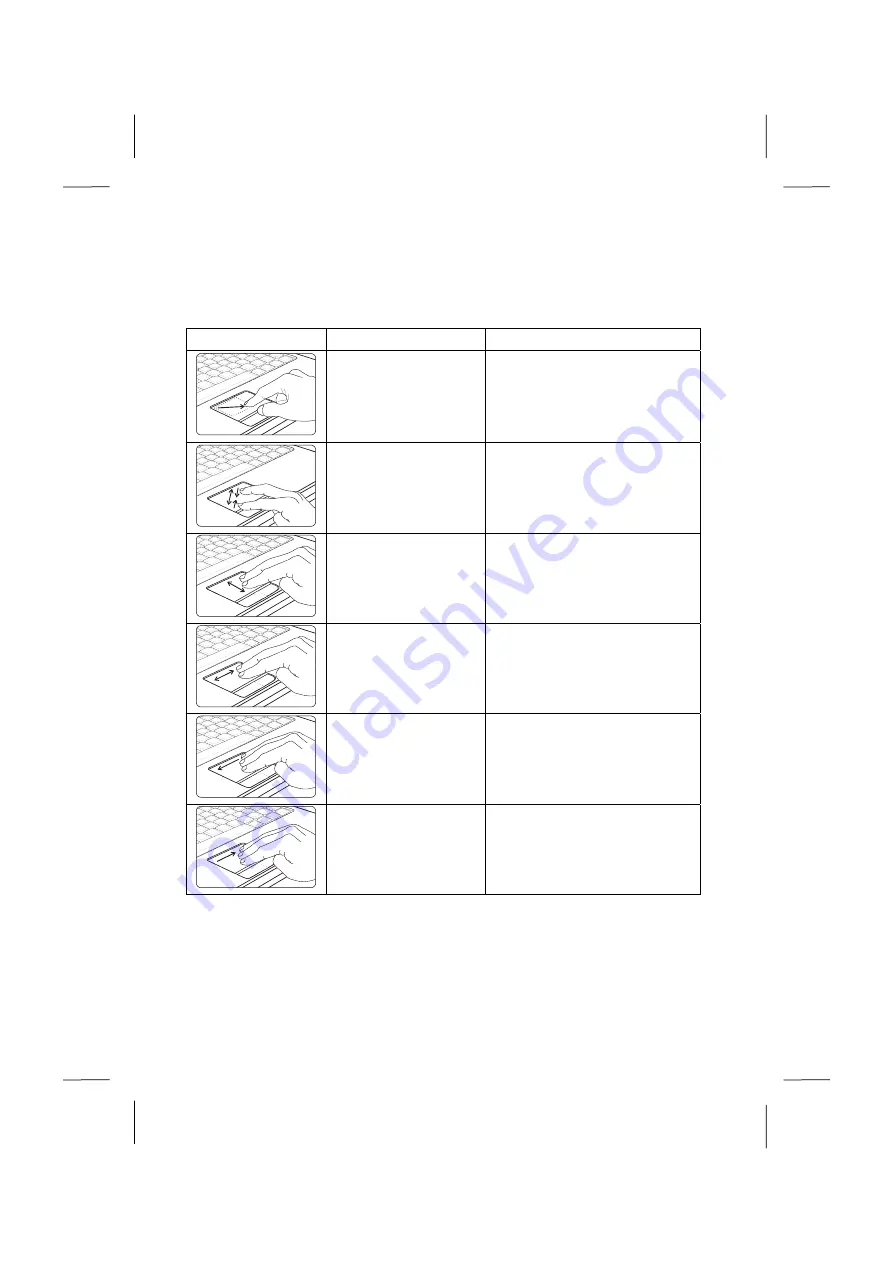
UK/ N. IRELAND HELPLINE 0871 37 61 020
REP. IRELAND HELPLINE 1-800-992508
(calls are charged at 7p per min from a standard landline, calls from mobiles could be higher)
- 42 -
Operating the touchpad with several fingers
Your touchpad supports operation with several fingers that enables certain
commands to be carried out in the case of some applications.
You will be able to carry out the following commands with your touchpad:
Illustration Command
Function
Move object
Click on the oject to be
moved with 1 finger
Double-click and hold, then
move the object to the
required location
Enlarge / reduce in size
Hold 2 fingers on the touchpad
and pull them apart (enlarge) or
push them together (reduce in
size)
Image down /image up
Move 2 fingers upwards or
downwards
Image to the left/
image to the right
Move 2 fingers from left to right
or from right to left
Next page
Move 3 fingers to the left
Previous page
Move 3 fingers to the right
















































