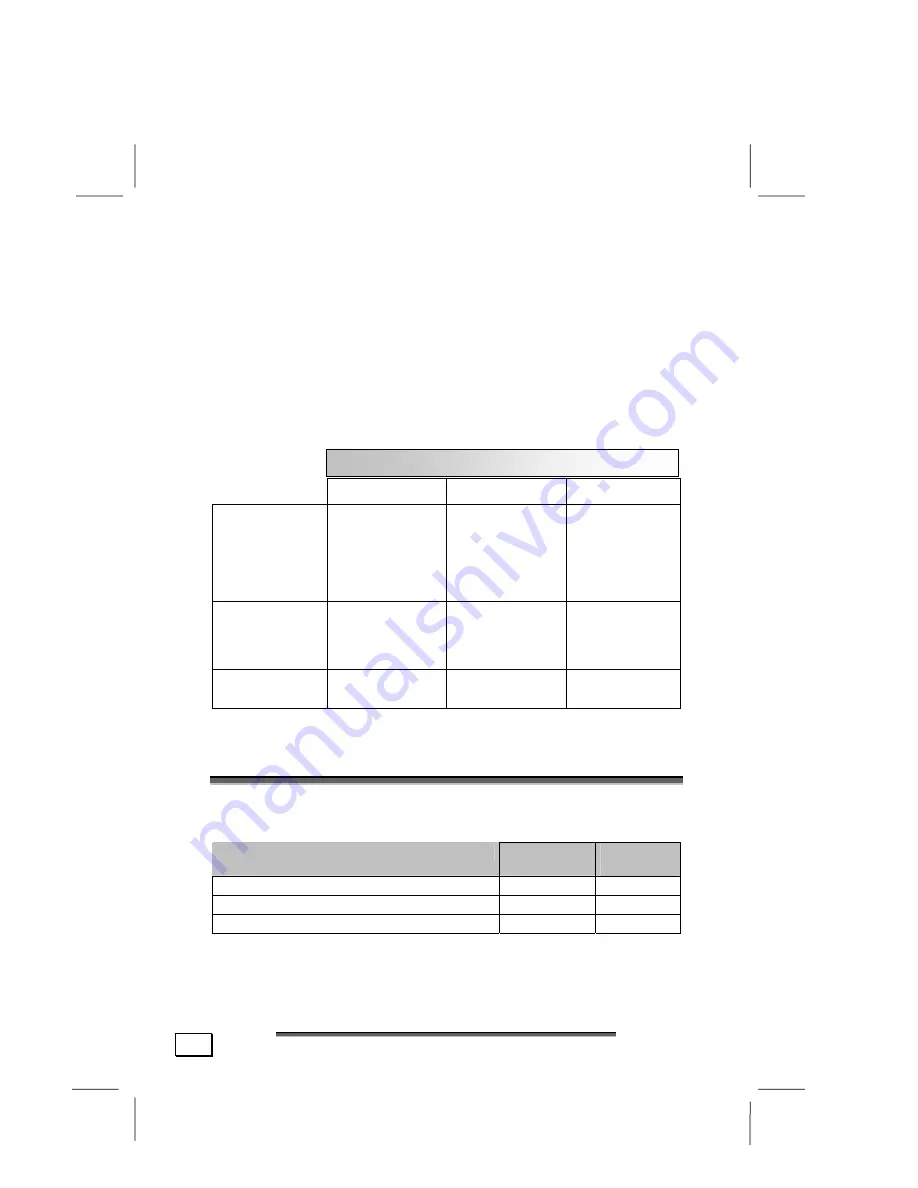
T
T
E
E
C
C
H
H
N
N
I
I
C
C
A
A
L
L
Q
Q
U
U
E
E
S
S
T
T
I
I
O
O
N
N
S
S
A
A
N
N
D
D
A
A
N
N
S
S
W
W
E
E
R
R
S
S
20
O
PTICAL
C
HARACTER
R
ECOGNITION
(OCR)
S
OFTWARE
If you want to read in text which is to be subsequently edited
with a word processing program, you require an OCR pro-
gram. This program reads in a document and attempts to rec-
ognise all of the letters, special characters and numbers pre-
sent in the text. In order to achieve the highest possible rec-
ognition rate, the program uses the newest OCR technologies
as well as intelligent error correction.
The recognition rate depends on:
very high
good
problematic
Original
High print qual-
ity, high contrast,
example: black
and white bro-
chures
Standard print
quality, two-
colour, good
contrast. Exam-
ple: newspapers,
magazines, books
Poor print qual-
ity, multiple
colour, low con-
trast
Fonts
Standard fonts
from printed
media: Times,
Arial, etc.
Slightly modified
standard fonts of
the same type
Abstract fonts,
hand writing.
Scanning
quality
1 bit, b/w line
drawing
-
All other resolu-
tions.
T
T
E
E
C
C
H
H
N
N
I
I
C
C
A
A
L
L
Q
Q
U
U
E
E
S
S
T
T
I
I
O
O
N
N
S
S
A
A
N
N
D
D
A
A
N
N
S
S
W
W
E
E
R
R
S
S
W
HICH
R
ESOLUTION FOR WHICH
P
URPOSE
?
Purpose
Resolution
Colour
depth
colour picture, print-out
150 dpi
24-48 Bit
greyscale pictures/photos
200 dpi
10-Bit
text recognition
300 dpi
1-Bit
Recognition Rate







































