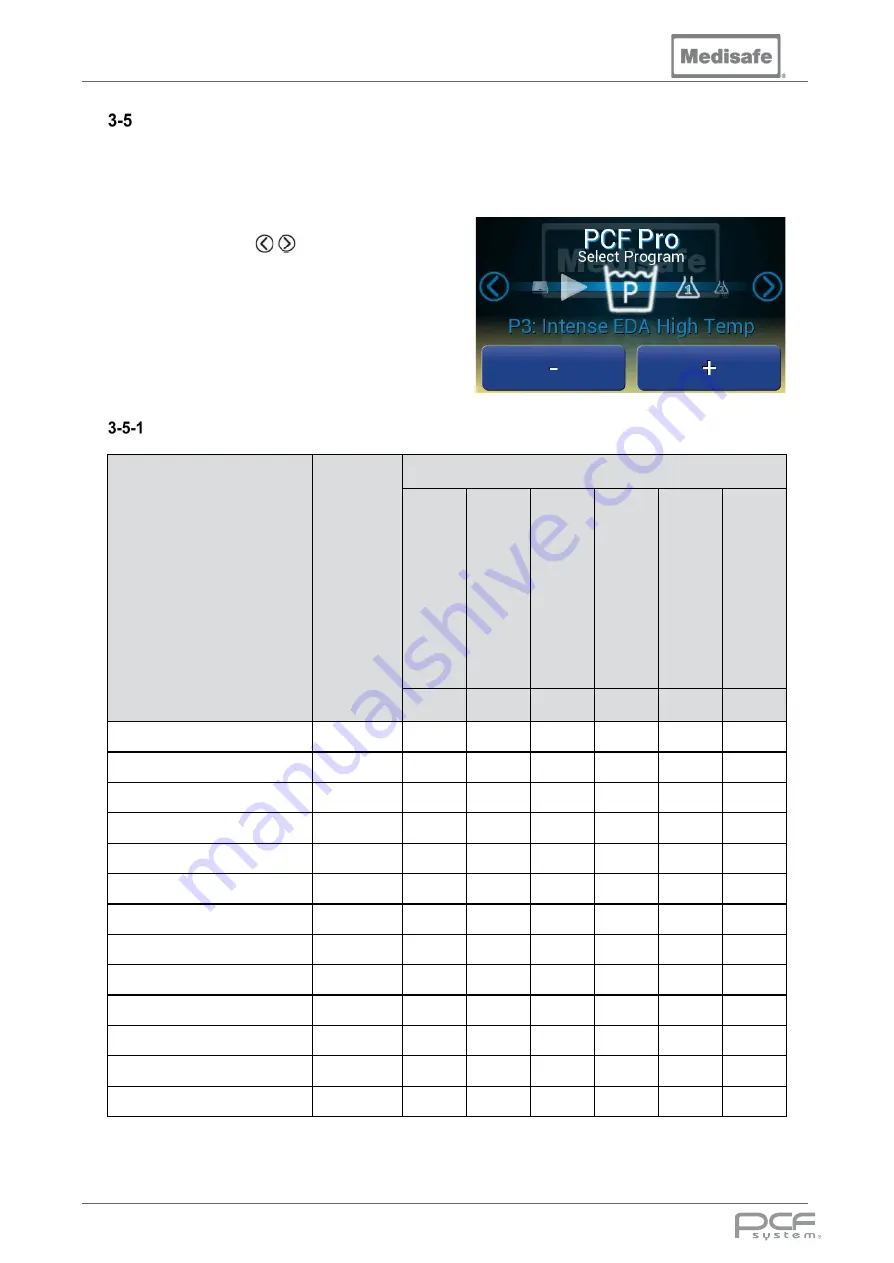
PCF Pro User Manual
DOC01851
Page 35 of 74
Selecting a program
The PCF Pro is installed with six pre-programmed wash cycles during manufacture. When starting a
cycle, the machine will use the currently selected program. To change the selected program, prior to
initiating a cycle:
1. Use the scroll arrows to cycle
through to the Wash program icon
2. Change the selected program with the
+
and
–
buttons
Standard Program Parameters
Parameters
Units
Program Number
Exp
ress
D
el
ug
e W
ash
D
isi
nf
ect
O
nly
da V
in
ci
W
as
h C
ycl
e
C
an
nu
la
te
d I
ns
tr
um
en
ts
G
en
er
al
In
st.
M
ild A
lk
aline
da V
in
ci
D
isi
nf
ect
C
yc
le
P1
P2
P3
P4
P5
P6
Pre-wash Chemical
ml
190
0
0
0
0
0
Pre-wash Time
Minutes
3
3
3
3
3
3
Wash Chemical 1
ml
0
0
1000
1000
1000
1000
Wash Temperature
ºC
0
0
52
40
52
52
Degas
Minutes
0
0
3
3
3
3
Wash Time
Minutes
0
0
20
10
10
20
Rinse Chemical 1
ml
0
0
0
0
0
0
Rinse Temperature
ºC
60
0
60
60
60
60
Rinse Time
Minutes
2
0
2
1
1
2
Rinses
-
1
0
2
1
2
2
Disinfection Temperature
ºC
0
91
0
91
91
91
Disinfection Time
Minutes
0
3
1
3
3
3
Typical Total Cycle Time
Minutes
21
41
83
87
97
101
Summary of Contents for PCF Pro
Page 1: ...DOC01851 PCF Pro User Manual...
Page 7: ...DOC01851 Page 7 of 74 1 Introduction 1 Introduction User Manual...
Page 19: ...DOC01851 Page 19 of 74 2 Installation 2 Installation User Manual...
Page 26: ...PCF Pro User Manual DOC01851 Page 26 of 74 Installation Drawings Rear View Showing Services...
Page 27: ...PCF Pro User Manual DOC01851 Page 27 of 74 Front View...
Page 29: ...PCF Pro User Manual DOC01851 Page 29 of 74 Left Side View Lid Open...
Page 31: ...DOC01851 Page 31 of 74 3 Operation 3 Operation User Manual...
Page 55: ...DOC01851 Page 55 of 74 4 Troubleshooting 4 Troubleshooting User Manual...
Page 59: ...DOC01851 Page 59 of 74 5 Technical 5 Technical User Manual...
Page 65: ...DOC01851 Page 65 of 74 6 Appendices 6 Appendices User Manual...










































