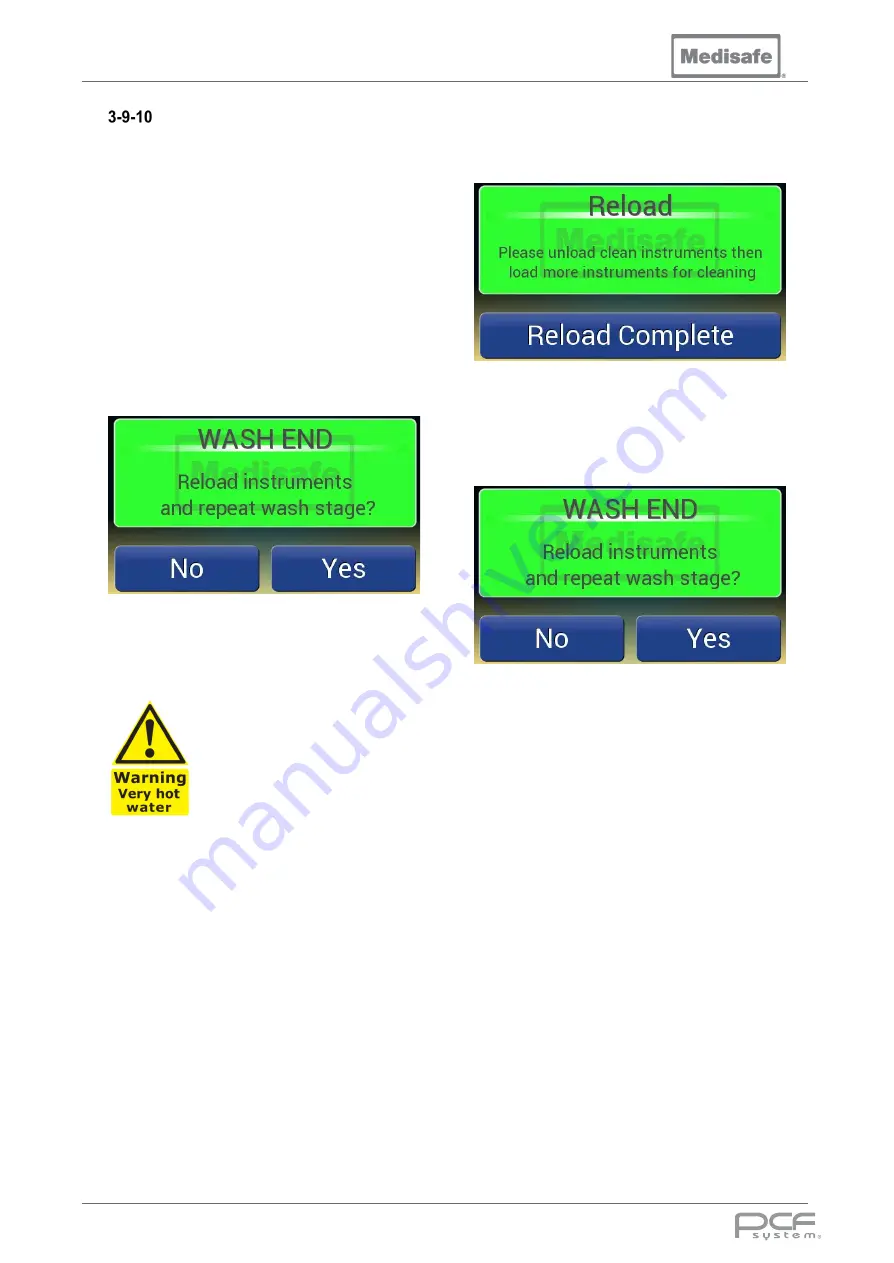
PCF Pro User Manual
DOC01851
Page 47 of 74
Re-Wash Cycle
The PCF pro can be configured with a re-wash
program - a water and time saving feature.
This allows the wash water and chemical to be
reused. At the end of the wash, the user is
allowed to open the lid, add new instruments,
and repeat the wash stage using the same
water up to ten times.
Note
: if the water temperature exceeds the set
point by more than 10°C the cycle will be
aborted (see section 3-9-10).
At the end of a wash stage press
Yes
on the
screen to reuse the water again.
Unload the instruments (see section 3-9-9)
then load more instruments for cleaning (see
section 3-8).
Temperature of the water within
the unit can reach 60°C
(
140°F
), when opening the lid
and reloading instruments take
care and wear appropriate PPE.
Press
Reload Complete
on the screen to
begin another wash stage
To end the re-wash process, once the wash
stage is complete press
No
on the screen to
drain the water and end the cycle.
Summary of Contents for PCF Pro
Page 1: ...DOC01851 PCF Pro User Manual...
Page 7: ...DOC01851 Page 7 of 74 1 Introduction 1 Introduction User Manual...
Page 19: ...DOC01851 Page 19 of 74 2 Installation 2 Installation User Manual...
Page 26: ...PCF Pro User Manual DOC01851 Page 26 of 74 Installation Drawings Rear View Showing Services...
Page 27: ...PCF Pro User Manual DOC01851 Page 27 of 74 Front View...
Page 29: ...PCF Pro User Manual DOC01851 Page 29 of 74 Left Side View Lid Open...
Page 31: ...DOC01851 Page 31 of 74 3 Operation 3 Operation User Manual...
Page 55: ...DOC01851 Page 55 of 74 4 Troubleshooting 4 Troubleshooting User Manual...
Page 59: ...DOC01851 Page 59 of 74 5 Technical 5 Technical User Manual...
Page 65: ...DOC01851 Page 65 of 74 6 Appendices 6 Appendices User Manual...













































