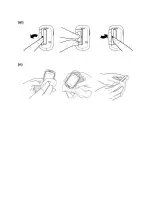3
If any items are missing from your kit or it was opened prior to use,
please contact customer service at 1-855-634-7873 or
or contact your place of purchase for
assistance.
Meter Overview
1. Test Strip Ejector
Eject the used strip by pushing up this button.
2. Display Screen
3. Down Button (
▼
)
4. M Button (M)
Enter the meter memory and silence a reminder alarm.
5. Up Button (
▲
)
6. Test Strip Slot / Strip Port Communication
Insert test strip here to turn the meter on for testing.
Connect strip port cable for data transmission.
7. Battery Compartment