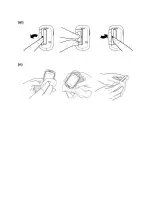6
5.
Setting the beep sound On/Off
With the
flashing, press ▲ or ▼ to set the beep sound On or
Off. Press
M
to confirm.
6.
Deleting the memory
With “dEL” and “ ” on the display, press ▲
to
select “no” to
keep the results in memory, and then press
M
. To delete all the
results, press
▲
to
select “yes”, and then press
M
to delete all
the memory records.
7.
Setting the reminder alarm
Your meter has four reminder alarms. The meter will display
“On” or “OFF” and “ ”. If you don’t want to set an alarm, press
▲ or ▼ to select “OFF”, and then press
M
to skip this step. Or
select “On” and press
M
to proceed.
With the hour/minute flashing in sequence, press
▲ or ▼
to
select the correct hour/minute. Press
M
and go to the next alarm
setting.
NOTICE:
When the alarm beeps, press
M
to switch it off. Otherwise, it will
beep for 2 minutes then switch off.
Congratulations! You have completed all settings!
NOTE:
⚫
These parameters can ONLY be changed in the setting mode.
⚫
If the meter is idle for 3 minutes during the setting mode, it will switch off
automatically.