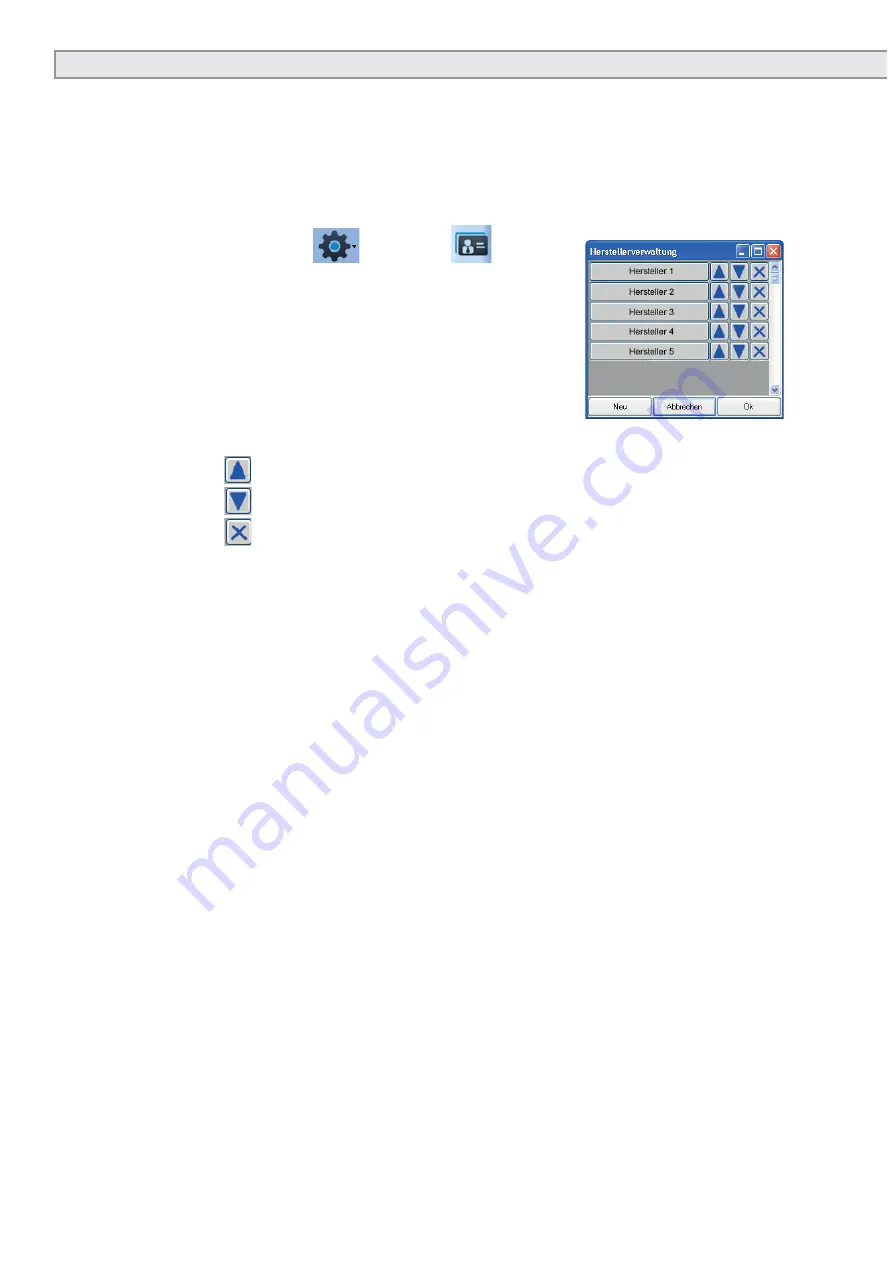
16
Change the manufacturer display
You can change the display in the manufacturer screen according to your
needs. For example, you can change the order of the manufacturer buttons and
delete the manufacturer buttons with auditory systems which you do not offer.
1. To do this, click on
and then
.
The Manufacturer Management window opens.
All currently activated manufacturers are shown
in the window.
Note:
When you cannot see the window, look in the
taskbar and open it that way
2. Ändern Sie die Reihenfolge und Anzeige nach
Ihren Wünschen:
Click
to place up the respective manufacturer for one position
Click
to place down the respective manufacturer for one position
Click
to delete the respective manufacturer. In a security
prompt, you are again asked if you really want to delete the manu-
facturer.
3. If you accidentally deleted a manufacturer or would like to add more
manufacturers, please send an e-mail to AUDECOM_PW@meditech.
de - There you will receive the required passwords in order to set up the
manufacturers again. You can enter this with the New button. You will
receive a precise guide on the input with the e-mail. If a manufacturer
which is important to you is not in AUDECOM, please contact us. To-
gether we will fi nd a solution.
Private Labels
If you are interested in private labels and want to integrate them, our sales
department is at your service. Feel free to contact us.
Prospects
The AUDECOM software is continuously further developed, expanded and
equipped with additional functionality. They are offered in patches, updates
or offered as upgrades. If you are interested in these updates, please contact
our sales employee. If your computer is connected to the Internet, AUDECOM
offers automatic system updates.
Expanded operating capabilities



































