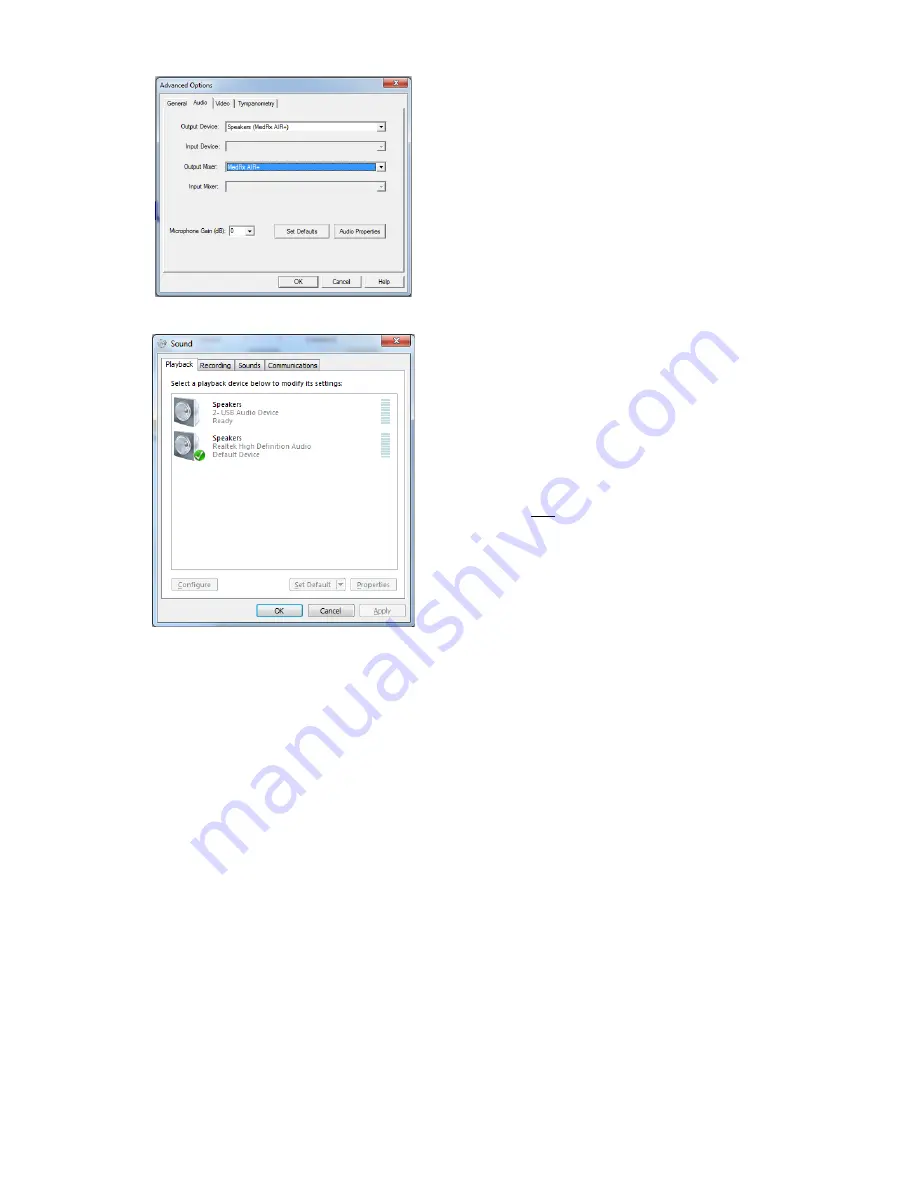
10
853591-1_AIR-I-MTINI-1 Avant AIR+ Installation Manual
Effective Date: 12-08-2017
Open
Audio tab
.
When the audio properties are configured
properly, during driver installation, the Audio Tab
will appear like the image on the left. If not, use
the pull-down lists to adjust the settings to match
the image.
NOTE
: Your specific Avant Audiometer will
appear in both Output and Input Device Tab.
Click
Audio Properties
.
In Windows Sound control panel, make sure the
MedRx Audio Device is not set as default. If it is
default, change this by clicking on your system
(non-MedRx) audio device and then choose
Set
Default
.
NOTE
:
The internal sound card on your computer
will likely not have the same name as this screen
shot. Consult your computer’s documentation for
the name of the internal sound card and set this
control accordingly.
Click
OK
.




































