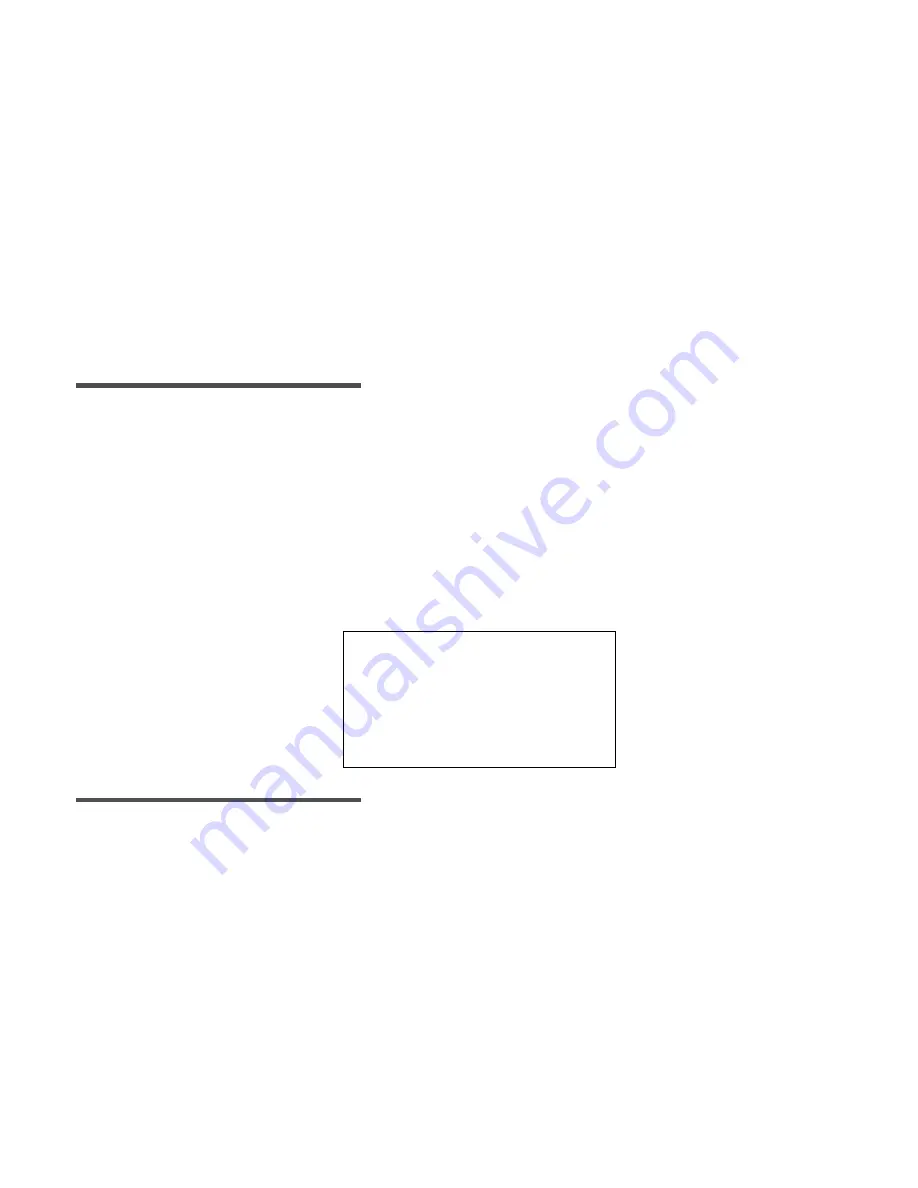
53
Chapter 3
Routine Operation
This chapter explains how to use the Main Screens of the Guardian RT. From the HOME screen, press the
SEL button to go to each of these operating screens. Press ACT to enter these screens.
NOTE -
Pressing the
SEL
button from the SETUP screen will take you back to the HOME screen.
Glucose History
The glucose history will display the last 8 hours of glucose values. The oldest value will be displayed if
the Up arrow button is pressed, or the newest (most recent) if the Down arrow button is pressed, for a
total of 96 available entries. The history can be viewed in 5- or 30-minute increments. From the HOME
Screen:
1.
Press the SEL button once until the GLUCOSE HISTORY screen appears. In the example below, the
most current glucose value is 108 mg/dl (6.0 mmol/l).
NOTE -
The word NOW on the screen above refers to the current Sensor glucose value.
NOW
GLUCOSE
11:57
PM
108
mg/dl
Summary of Contents for Guardian RT MMT-7900
Page 1: ...Guardian RT Continuous Glucose Monitoring System REF MMT 7900 User Guide ...
Page 58: ...52 Chapter 2 ...
Page 104: ...98 Chapter 5 ...
Page 126: ...120 ...
Page 128: ...122 ...







































