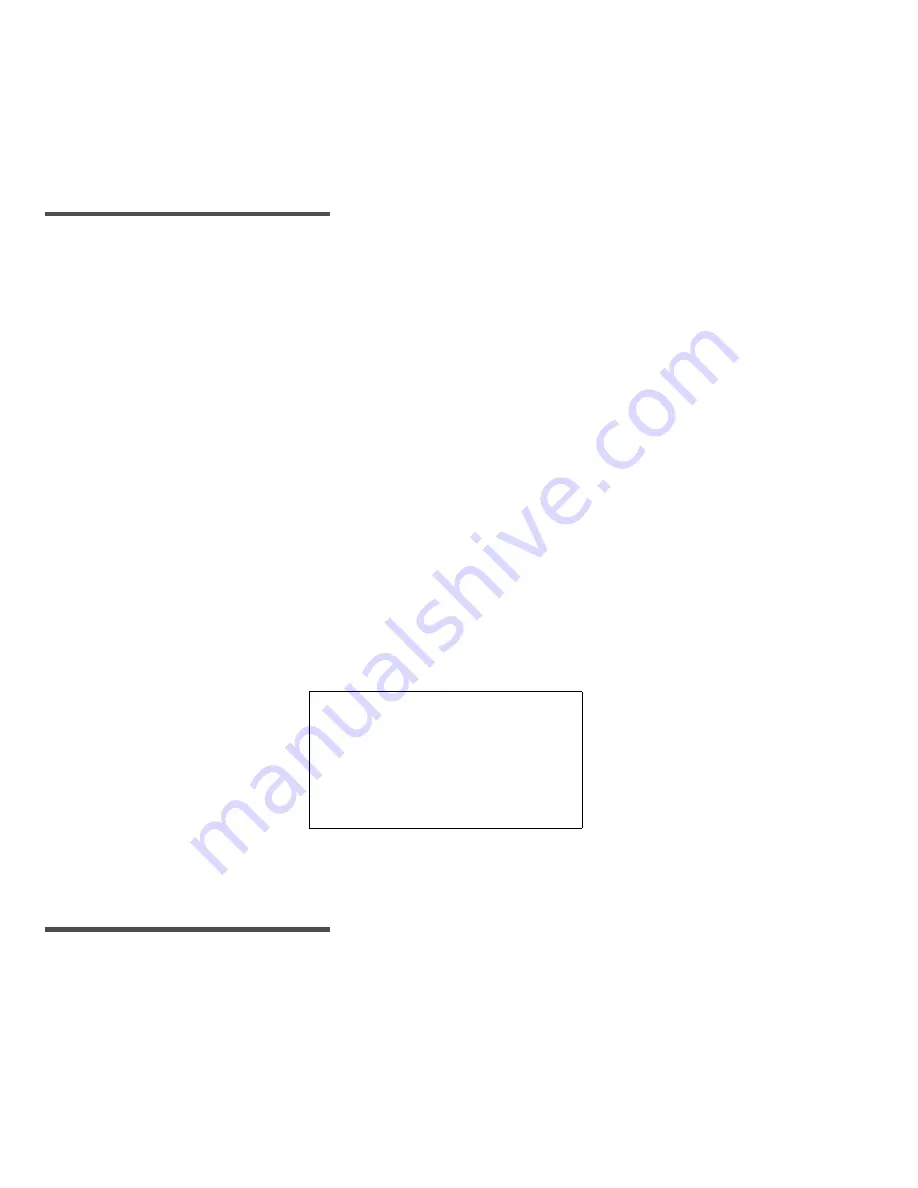
66
Chapter 3
NOTE -
While unlikely, moisture may enter the Guardian RT Transmitter connector during normal use.
This may lead to erratic ISIG values above 200 nA. Stop Sensor use if problems with moisture are
suspected. Remove the Transmitter from the skin surface and allow to air dry for 3-4 hours.
(More or less drying time may be needed, depending on the air temperature and humidity.) Once
dry, perform the Test Plug Procedure. If the ISIG values are in the range of 24-29 nA, then the
Transmitter is working correctly.
The Snooze Option
The Guardian RT has a Snooze option that works with the HIGH alert feature. This option can be turned
on during a specific period of time when you are expecting your glucose level to rise above the set HIGH
limit (e.g., after eating a heavy meal). It can also be set if you do not want the HIGH alert to interrupt
you during a given time interval (e.g., during a business meeting). The Snooze option will thus deactivate
the HIGH alert for a specified period, from 1 to 12 hours.
In order to get to, and set, this feature, the Glucose HIGH limit setting must be ON. At the end of the set
SNOOZE time period, the high glucose alarm feature will be turned on once more. You can view the
SNOOZE screen to see how much of the set SNOOZE time is remaining. To turn the SNOOZE feature OFF at
any time, access the SNOOZE screen, select --:-- and press the ACT button.
From the HOME screen:
1.
Press the Up arrow 2 times to reach the SNOOZE screen.
2.
Press the ACT button to display the time interval (blinking dashes).
3.
Use the Up or Down arrows to choose the desired interval. Press the ACT button to set and go back
to the HOME screen.
4.
The HOME screen will now display “S” in the upper right corner.
NOTE -
Ask your doctor if the Snooze option is right for you, and if so, what your personal Snooze
setting should be.
Snooze
SET
--:--
Summary of Contents for Guardian RT MMT-7900
Page 1: ...Guardian RT Continuous Glucose Monitoring System REF MMT 7900 User Guide ...
Page 58: ...52 Chapter 2 ...
Page 104: ...98 Chapter 5 ...
Page 126: ...120 ...
Page 128: ...122 ...






































