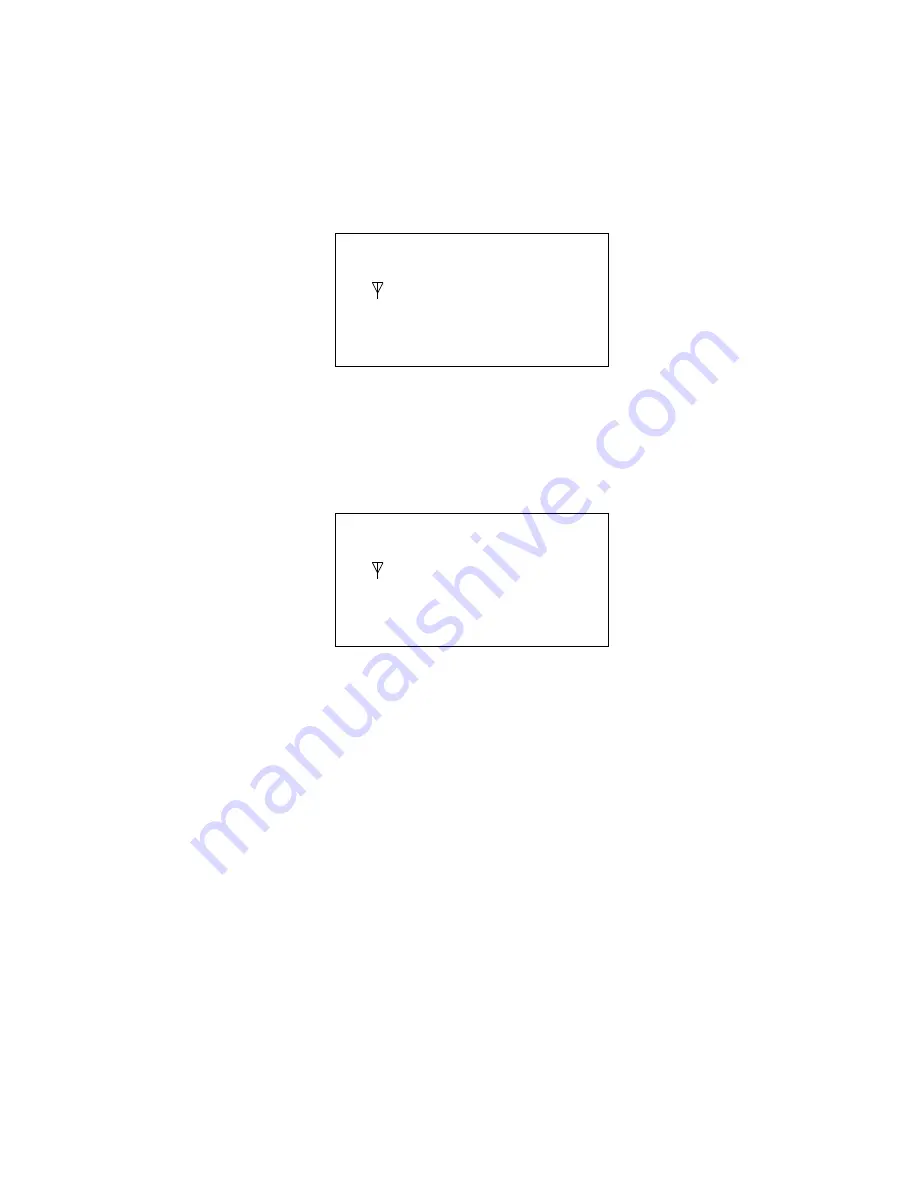
Troubleshooting and Alarms
77
Key Held
Error Message: C77/KEY HELD
Cause: A Monitor key has been pressed and held for more than 3 minutes.
Action: Press
the SEL button and then the ACT button to clear the alarm.
Enter BG
Error Message: C78/ENTER BG (Enter Calibration Value)
Cause: Calibration is needed. No new glucose values will be recorded until calibration is done.
Calibration value must be between 40-400 mg/dl (2.22-22.2 mmol/l). This alarm is triggered if
calibration has not been done in the last 12 hours or following a CAL ERR alarm, or if a
calibration has not been done in the last 8 hours since the first calibration.
Action: Press
the SEL button and then the ACT button to clear the alarm. Take a fingerstick reading using a
meter. Press the SEL button until the METER BG screen appears. Press the ACT button, and the dashes “-
--” will blink. Press the Up or Down arrow button to scroll through the values until meter value is
displayed. Press the ACT button to confirm. Until calibration is done, this alarm will repeat hourly.
Key HELD
12:00
AM
C77
ENTER BG
12:00
AM
C78
Summary of Contents for Guardian RT MMT-7900
Page 1: ...Guardian RT Continuous Glucose Monitoring System REF MMT 7900 User Guide ...
Page 58: ...52 Chapter 2 ...
Page 104: ...98 Chapter 5 ...
Page 126: ...120 ...
Page 128: ...122 ...






































