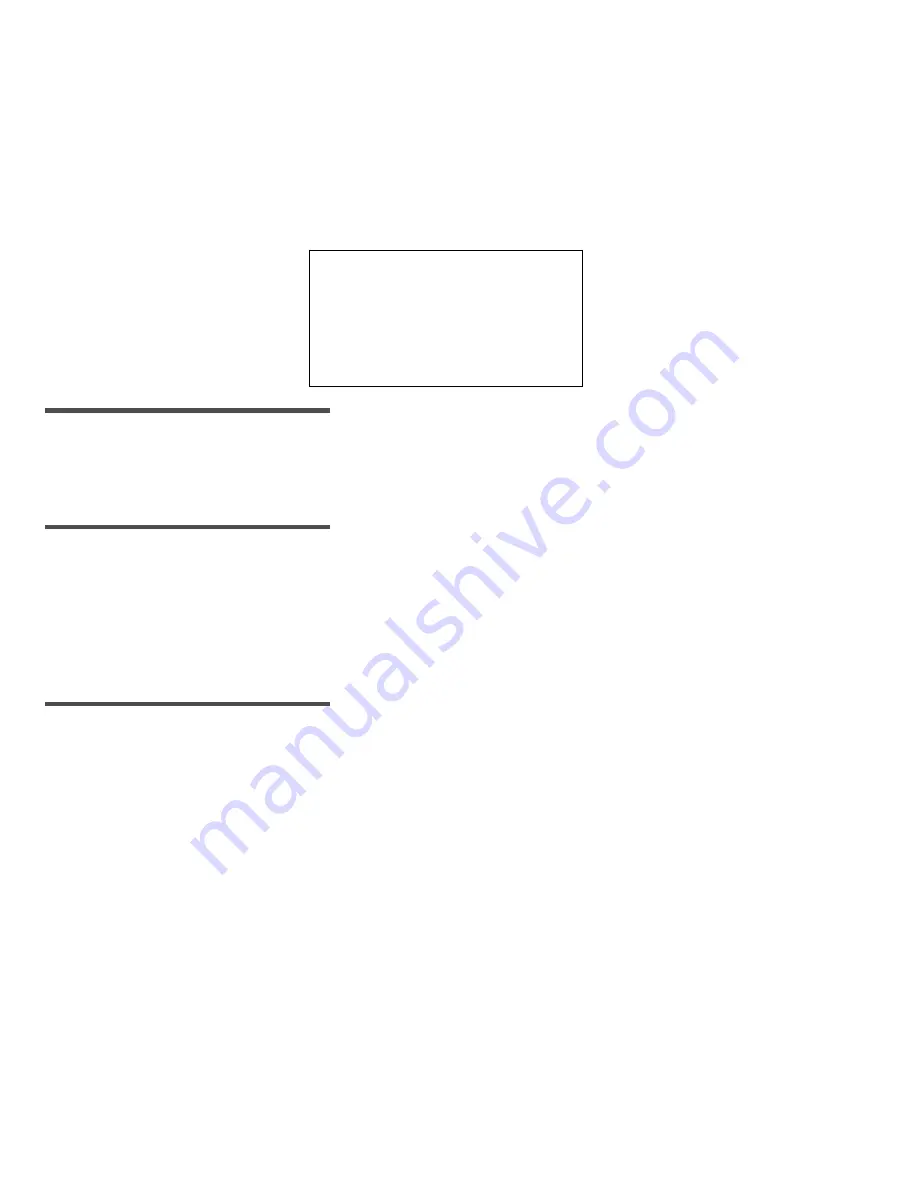
82
Chapter 4
6.
When the Monitor displays between 2:13 and 2:10 h, go to the SIGNALS screen (From the HOME
screen, press SEL 6 times and then press ACT) to view the ISIG.
NOTE -
Do not go to the signals screen until the Monitor has counted down to between 2:13 and 2:10 h.
7.
If the ISIG value is between 24 and 29 nA, and the Initialization screen shows 2:00 h or less, the
Transmitter and Monitor are working properly. Change the Sensor. Initialize and calibrate the new
Sensor. Refer to Chapter 2: Getting Started.
NOTE -
If you miss the first transmission of data and the second transmission has been sent, the
ISIG reading will typically be above 29 to 34 nA and can go very high. This value should be
ignored. All following transmissions will return to the 24-to-29 nA range.
8.
If the ISIG value is outside the range of 24 to 29 nA, the Transmitter, Monitor, or both, may have a
problem. U.S. and Canadian customers, please contact the Product Help Line at 800-MINIMED
(800-646-4633) or 818-576-5555. All other international customers please contact your local sales
office.
NOTE -
To extend the operational life of the Transmitter battery, do not leave the Test Plug
connected to the Transmitter when not in use.
Signals
GLUCOSE
SENSOR
Summary of Contents for Guardian RT MMT-7900
Page 1: ...Guardian RT Continuous Glucose Monitoring System REF MMT 7900 User Guide ...
Page 58: ...52 Chapter 2 ...
Page 104: ...98 Chapter 5 ...
Page 126: ...120 ...
Page 128: ...122 ...





































