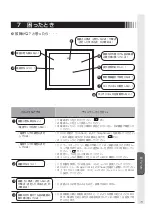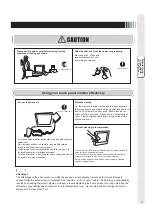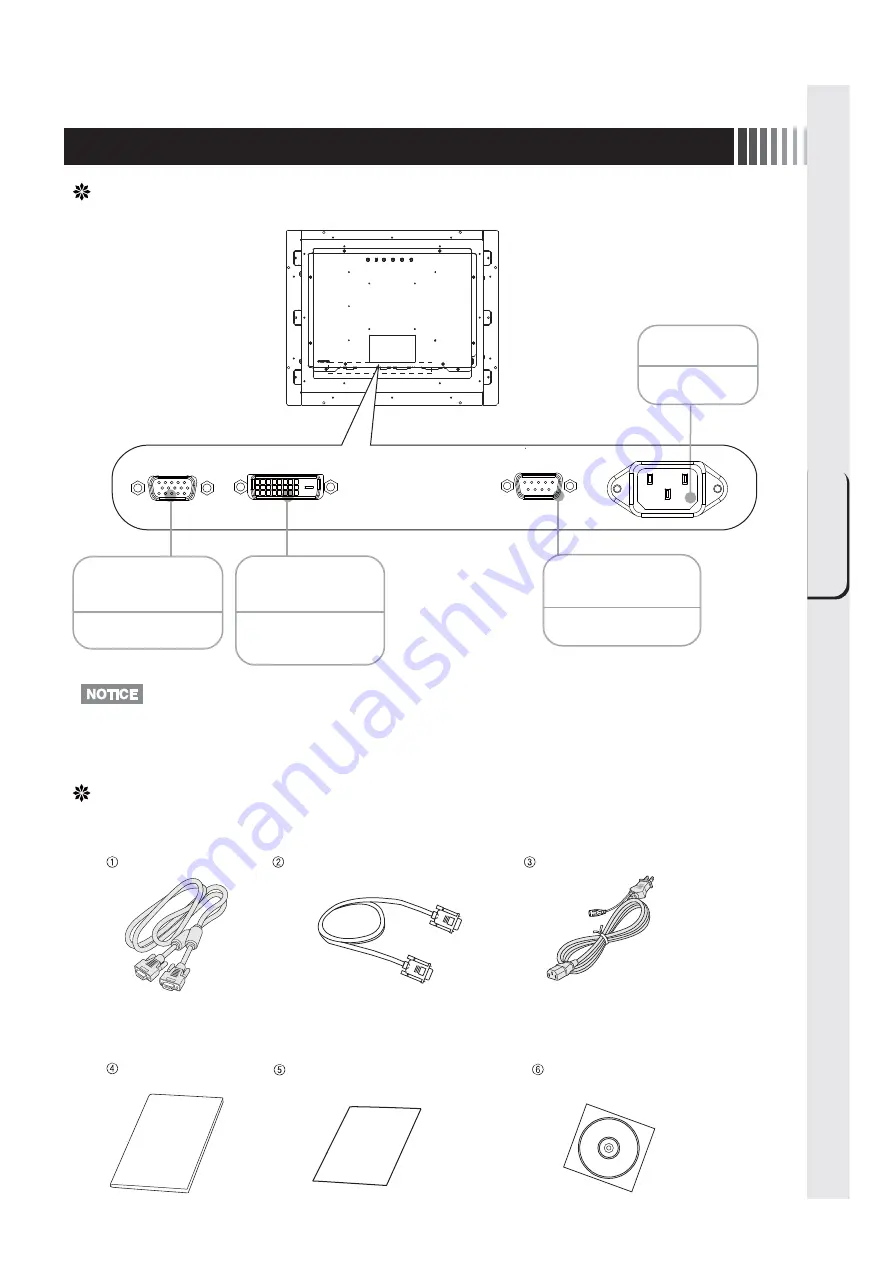
Part Names
7
Back of the Main Unit (Connection area)
DVI SIGNAL INPUT
CONNECTOR
(DVI-D 24 pin)
Connects the DVI-D
cable.
*The DVI-D cable is not provided.
ANALOG SIGNAL
INPUT CONNECTOR
(Mini-D-SUB 15 pin)
Connects the mini
D-SUB 15-pin cable.
Connects the mini
D-SUB 9-pin cable.
TOUCH
COMMUNICATION
CONNECTOR
POWER INPUT
CONNECTOR
Connects the
power cord.
·
Use CAC-DV2D 2m of Elecom Co., Ltd. for the DVI-D cable.
Verifying Accessories
These are the accessories that should come with your purchase.
If any of your accessories are missing or damaged, please contact your vendor.
User’s manual
Customer service guide
お客さま相談窓口のご案内
Power supply cord
CD-ROM for the touch driver
Video signal cable
Mini-D-SUB 15-pin -
Mini-D-SUB 15-pin
(with two ferrite cores)
Touch communication cable
(RS-232C)
D-SUB 9-pin-
Mini-D-SUB 9-pin
User's manual
(this document)
Summary of Contents for TSD-CT194-MN
Page 2: ...2 VCCI B VCCI WindowsNT Windows Vista Windows Microsoft Corporation Macintosh Apple Inc...
Page 3: ...3 AC100V AC100V...
Page 4: ...4 During servicing disconnect the plug from the socket outlet...
Page 13: ...13 WindowsXP TouchWare5 64SR5 2 4 5 6 7 4 5 5...
Page 14: ...14 WindowsVista Windows7 MT 7 Software Setup Type Typical Select Components Legacy mouse 8 9...
Page 17: ...17 TSD CT194 MN 1 1...
Page 18: ...18 9 2 TSD CT194 MN 1 TEL 1 2 3 1 2 3 4 5 4...
Page 39: ......
Page 40: ...40D871117B10...