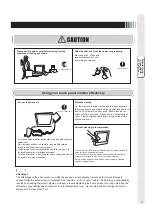Troubleshooting
15
7 Trouble Shooting
If the Device Malfunctions
Black/bright spot(s)
Picture persistence
Something is wrong with
displaying conditions.
Picture unstable
(for several seconds)
Touch-panel does not respond
Touch-panel abnormal
4
3
5
6
1
2
7
8
No picture
Picture flickers
Problems
Troubleshooting
1
No picture
Power indicator is not lit.
1) Check to make sure that the monitor should be on. (Refer to P.6)
2) The power supply cord should be completely and correctly connected.
3) Check to make sure that the outlet is energized. To check it, use another
machine.
Power indicator is lit in GREEN.
1) If OSD appears and “Contrast” and “Brightness” adjustment is available,
the monitor is normal. (Refer to P.9)
2) Check to make sure that your PC and equipment should be connected
completely and correctly.
Power indicator is lit in ORANGE.
1) Power management function may be operating. To release it, touch the
screen on LCD panel, press a key on the keyboard or move the mouse.
(Refer to P.11)
2) Check to make sure that the signal cable should be completely and cor-
rectly connected.
3) The PC connected with the monitor should be on.
2
Picture
fl
ickers
1) If the distributor is used, directly connect this product with your PC.
2) Select “Phase” on “Image Control” of OSD menu.
3) If the screen
fl
ickers up and down, specify a refresh rate of the computer
at 60 Hz.
3
Black/Bright spot(s)
Every LCD panel has such spots by nature. The monitor has no problem.
4
Picture persistence
If a
fi
xed pattern is displayed for a long time, it may occur picture persistence.
To alleviate image persistence, turn off the monitor or display a moving pic-
ture for approx. one day.
Summary of Contents for TSD-CT194-MN
Page 2: ...2 VCCI B VCCI WindowsNT Windows Vista Windows Microsoft Corporation Macintosh Apple Inc...
Page 3: ...3 AC100V AC100V...
Page 4: ...4 During servicing disconnect the plug from the socket outlet...
Page 13: ...13 WindowsXP TouchWare5 64SR5 2 4 5 6 7 4 5 5...
Page 14: ...14 WindowsVista Windows7 MT 7 Software Setup Type Typical Select Components Legacy mouse 8 9...
Page 17: ...17 TSD CT194 MN 1 1...
Page 18: ...18 9 2 TSD CT194 MN 1 TEL 1 2 3 1 2 3 4 5 4...
Page 39: ......
Page 40: ...40D871117B10...