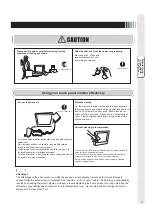Troubleshooting
16
Problems
Troubleshooting
5
Something is wrong with
displaying conditions
1) Because the liquid crystal panel uses the LED backlight, displaying condi-
tions may gradually change over time of use. In addition, displaying condi-
tions may be in
fl
uenced by ambient temperatures. It is characteristics of a
liquid crystal panel, not a failure.
2) Color changes may be signi
fi
cant depending on a viewing angle (angle of
watching the screen). Adjust mounting angle of the touch panel monitor. It
is characteristics of a liquid crystal panel, not a failure.
3) If displaying colors have problems, select “USER” of “Color Temperature”
in OSD menu “Color Control.” Adjust ratios of desired color elements or
use “Reset” in “Tool” to restore factory-preset settings.
6
Picture unstable
(For several seconds)
Some PCs cause the picture unstable for several seconds when its input sig-
nal is switched. In such case, your equipment has no problem.
7
Touch-panel does not
respond
1) The controller located within the monitor may not respond for initialization,
for approx. 5 seconds soon after its power is turned on. Allow more than 5
seconds for optimum performance.
2) Check to make sure the connection cable for touch-panel should be con-
nected completely and correctly.
3) You cannot operate this system during your PC is starting up, as it is un-
der recognition of its peripheral equipments. If you operate it, the PC may
fail in the recognition.
8
Touch-panel abnormal
1) The touch-panel controller located within the monitor may not respond
for initialization, for approx. 5 seconds soon after its power is turned on.
Allow more than 5 seconds for optimum performance.
2) The monitor may need to be calibrated. (Refer to the user’s guide con-
tained in the accessory CD-ROM for calibration) (Refer to P.12)
Summary of Contents for TSD-CT194-MN
Page 2: ...2 VCCI B VCCI WindowsNT Windows Vista Windows Microsoft Corporation Macintosh Apple Inc...
Page 3: ...3 AC100V AC100V...
Page 4: ...4 During servicing disconnect the plug from the socket outlet...
Page 13: ...13 WindowsXP TouchWare5 64SR5 2 4 5 6 7 4 5 5...
Page 14: ...14 WindowsVista Windows7 MT 7 Software Setup Type Typical Select Components Legacy mouse 8 9...
Page 17: ...17 TSD CT194 MN 1 1...
Page 18: ...18 9 2 TSD CT194 MN 1 TEL 1 2 3 1 2 3 4 5 4...
Page 39: ......
Page 40: ...40D871117B10...